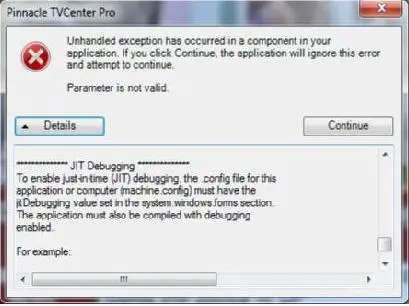Asked By
shad javier
10 points
N/A
Posted on - 03/16/2012

Hi. I have recently installed PCTV PRO Hybrid USB Stick 340e, but when I run it the following message is displayed every time.
Any help would be great.
Thanks a lot!
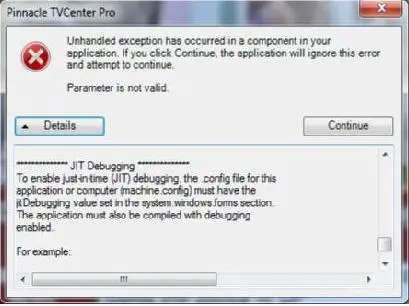
Error:
Pinnacle TVCenter Pro
Unhandled exception has occurred in a component in your application. If you click Continue, the application will ignore this error and attempt to continue.
Parameter is not valid.
*************** JIT Debugging ***************
To enable just-in time (JIT) debugging the config file for this application or computer (machine.config) must have the it Debugging value set in the system windows forms section. The application must also be compiled with debugging enabled.
For example:
PCTV PRO Hybrid Error Message

I’m not sure if you have an incompatible software or the built-in installer on the USB stick has a problem. Make sure to plug the USB stick on a USB 2.0 port. I don’t know if you will encounter an error if you plug it on a slower USB port.
To be able to install PCTV Hybrid Pro Stick, your computer must be running on Windows XP 32-bit, Windows Vista, or Windows 7. You must have at least a Pentium 4 2.0 GHz processor or any equivalent or higher processor.
You may try checking your computer for any possible errors. It is possible that this error is what causing this problem on your USB stick. Use a disk utility application to check your system. After checking your computer, try plugging the USB stick again and proceed with the installation.
For the complete background of the device, visit this site.