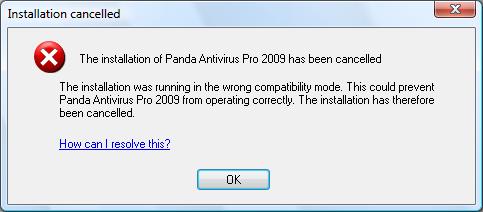To the best of the best. I am trying to install Panda Antivirus Pro 2009. I just want to try it out. It cancelled its installation due to compatibility mode.
Can anyone teach me how to make it compatible with windows Vista?
It would be great!
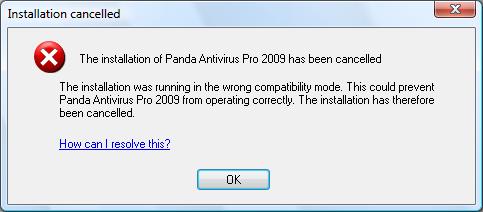
The installation of the panda Antivirus Pro 2009 has been cancelled
The installation was running in the wrong compatibility mode. This could prevent panda antivirus pro 2009 from operating correctly.
The installation has therefore been cancelled.
Thanks,
Joep
Panda Antivirus Pro 2009, need to make it compatible with Vista

Hello,
There is no option of changing the compatibility mode of panda antivirus. Rather than try to download the fresh copy of the software which is compatible with windows vista. Click on the below link to download the latest version and which is compatible with the windows vista.
http://www.softpedia.com/get/Antivirus/Panda-Antivirus-Titanium.shtml.
This would solve your problem.
Thank you.
Panda Antivirus Pro 2009, need to make it compatible with Vista

Hello Joep_lagarde,
I see that your problem is an error showing that the Panda Antivirus Pro 2009 is cancelling its installation due to compatibility mode.
I saw that the Panda Antivirus Pro 2009 is compatible for both 32-bit and 64-bit of both Windows Vista and XP.
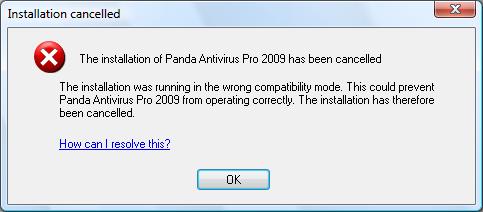
I searched through Panda Security's Support website and found this solution. I will post the link here.
Hope this helps.
Panda Antivirus Pro 2009, need to make it compatible with Vista

Follow the steps below to resolve this compatibility issue with Panda Antivirus Pro 2009 on your Windows Vista:
1. If you see the error message again, click OK on it.
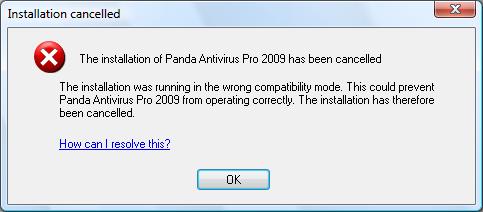
2. You need to alter the compatibility mode set in your Windows Vista. To perform this, you need to modify the installation file settings. If you downloaded the Panda Antivirus Pro 2009 on any Panda website, it is called T09.exe. Location can be changed based on where you saved it. If you are installing from a CD-ROM, you can find the installation files on the CD. Just insert the disk in your optical drive and then go to D:AntivirusFirewallNT. The installation files are install.exe and setup.exe*. Do the steps below for both files:
-
Right-click on the file and choose Properties and then under the Compatibility tab, untick the "Run this program in compatibility mode for" check box. The Windows XP (Service Pack 2) will be shown by default.

-
Click the option "Show settings for all user" and then untick the "Run this program in compatibility mode for option:" check box and then click the OK button.
3. Try to run the Panda Antivirus Pro 2009 installation again.