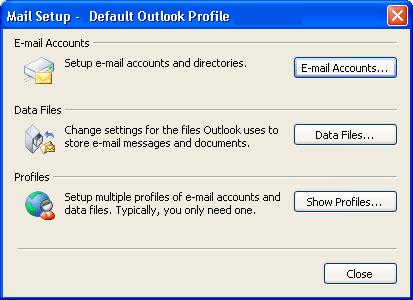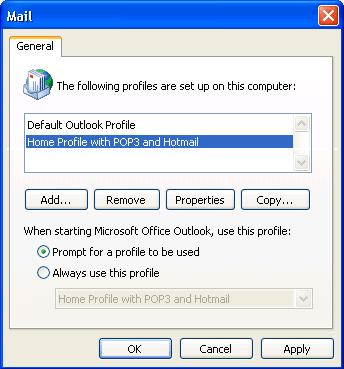Asked By
L Parkey
200 points
N/A
Posted on - 01/06/2012

Hi!
I have a perplexing problem. I recently purchased a personal computer and installed outlook. I created an account which is similar to my old computer. Now I have this problem wherein I have two similar data files. I am currently using the back-up. I would have liked to use the original one but I can't do this. What should I do?
Outlook mails link to my current profile

Hi L Parkey!
If you are referring to a double e-mail profile, this is how you will remove one.
1. Click Start button then Control Panel.
2. (If you are using Windows Vista or 7) Click User Accounts and then choose Mail. (If you are using Windows XP) In Classic View, Click User Accounts and then choose Mail. The Mail Setup dialog box will then open.
3. Choose Show Properties.
4. Click the e-mail profile that you want to delete and then click Remove.
To choose which profile you are going to use, repeat step number 2 then.
3. Choose Show Profiles.
4. Choose your desired profile under the menu "The following profiles are set up on this computer:" and then click apply.
Hope this helps.