Oracle error message please help

I am attempting to install the Oracle Database on my Windows 8. However I am not able to continue and receive the following error message.
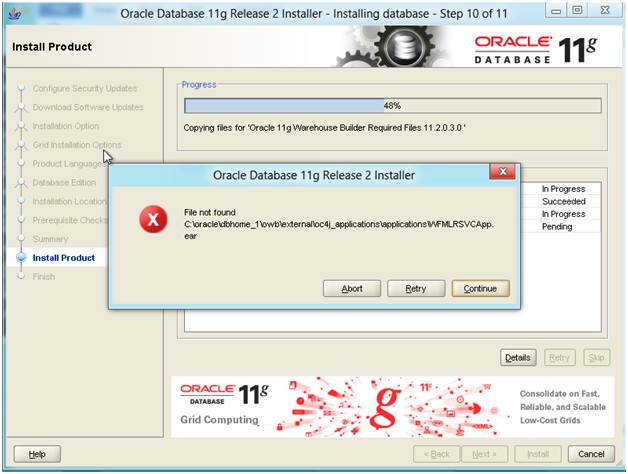


I am attempting to install the Oracle Database on my Windows 8. However I am not able to continue and receive the following error message.
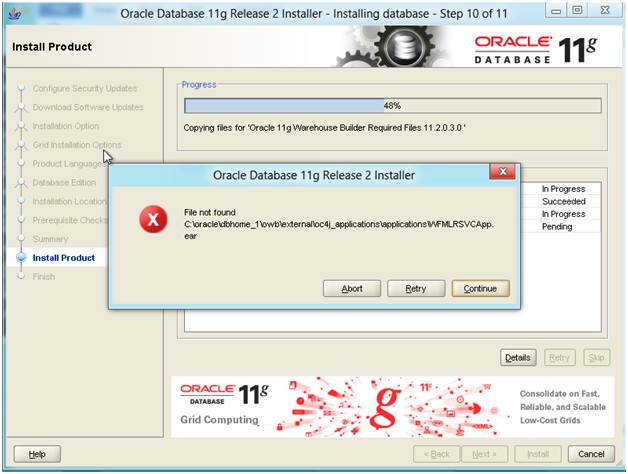


Hi Rachel,
First stop the installation and don’t try it now. First you’ve to check something.
1. You’ve downloaded two disks.
2. Both disks are in the same folder.
If you are using two different folders for the installation file then the error message should occur. Just follow the above steps and I think things will be fine.
Good luck.


Hello Rachel,
As you have mentioned, you are facing an error during the installation of Oracle database but you didn’t mention which version you are using. I would suggest you to check and change few things again. When you downloaded Oracle there must have 2 folders named disk 1 & disk 2 with zip files. Now unzip the files and copy in the same directory. After that start the installation again. Hope this time you won't get any error.
Thank you.
