Oracle error message has encountered

I am attempting to install the Oracle Database on my Windows 8. However I am not able to continue and receive the following error message.
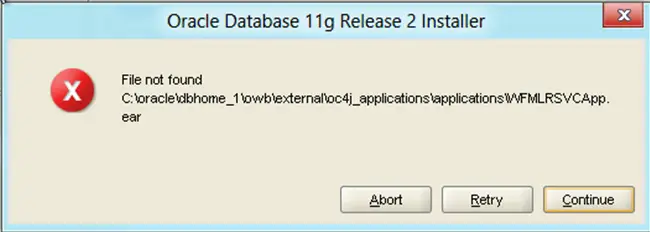


I am attempting to install the Oracle Database on my Windows 8. However I am not able to continue and receive the following error message.
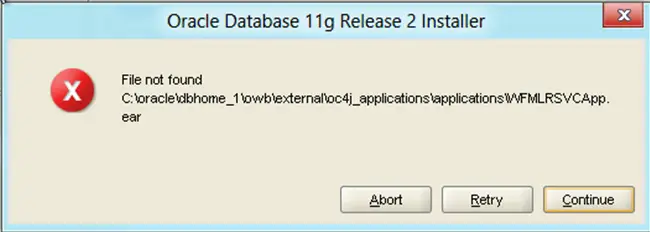


Hey, Michael.
You are not the only one with this problem and there is a solution. After downloading your Oracle you had to extract two zip files such as: win64_11gR2_database_1of2.zip and win64_11gR2_database_2of2.zip.
The very important thing here is you must be sure that you unzipped both the files in the SAME directory.
You should have a folder called C:tempmyOracle11g. Open Windows Explorer and choose the folder that contains your these two files.
After that, right click on the first one and choose ''Extract all''.
It will ask you in which folder to extract. You type C:tempmyOracle11g.
When it's finished, do the same thing with the second file. Open Window Explorer , right click on the second file (here it is win64_11gR2_database_2of2.zip), select ''Extract All'' and type the folder into which to extract (obviously must be the same folder, here it is C:tempmyOracle11g).
Now, you can try the installation process from the setup. Hope, that will work for you, a lot of people solved their problems with this steps. If there are new problems, ask again.
Regards
