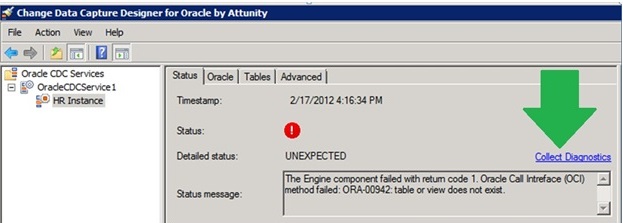Asked By
kristen75
10 points
N/A
Posted on - 12/22/2013

I am getting this dialog box when saving the output from the basic logging while viewing the CDC Instance of the Oracle CDC Designer Configuration tool. This is included in the Change Data Capture for Oracle by Attunity in SQL Server 2012. I Can see the Status on the message or the error box stating a return code 1. What can I do with it?
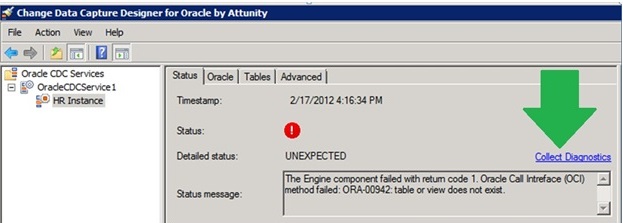
Status message: The Engine component failed with return code 1. Oracle Call Interface (OCI) method failed: ORA-00942: table or view does not exist.
Answered By
points
N/A
#121150
ORA-00942: Table or View Does Not Exist in OCI

Hello,
This error designate that you don’t have permission to access the Oracle Database under your program. This is common when you run any app on your development machine for the first time.
The owner name must be created in the production environment for running the program.
1. Change the schema name in all of the table binding files.
In every program’s …DataAccess folder is a set of XML files that contains schema info for each table and database view. Update these files to replace the old database schema name with the new database schema name.
2. Change the schema name in your app’s Web.config file.
3. Rebuild your app. This will recreate the application files according to your new database schema name.
4. Make sure that your application has permission to access the schema.