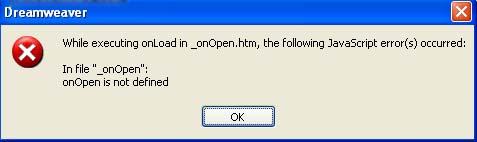Hello TechyV buddies!
I am having some problem with loading Dreamweaver.
Whenever I open it, always encounter an error. The error is this:
Dreamweaver
While Executing onLoad in _onOpen.htm, the following JavaScript error(s) occurred:
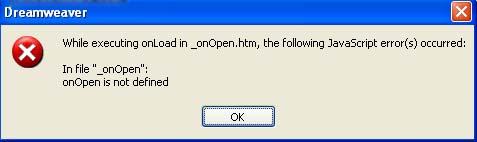
In file "_onOpen";
onOpen is not defined
Can anyone help me configure this problem?
I am not sure what could have caused this issue.
If there is anyone there who has knowledge about this please don’t be hesitant to share it.
Thank you!
Onload in _ onopen.htm java script error(s) – Dreamweaver

Hello Canyon,
To resolve the issue you are getting when using Dreamweaver, you will need to use the following workarounds:
-
On Dreamweaver, you will need to go to menu, and then click on properties
-
You will need to customize and then clear list
-
After that open the Dreamweaver using the main link, for instance start, and then Macromedia Dreamweaver. You should not get an error when you do it that way.
Another workaround:
-
You will need to get rid of the current configuration folders.
-
That will enable Dreamweaver to generate new ones for you.
-
To do that, you will need to first of all close your Dreamweaver and then go to the following folder: C:Docu and SettingsYOUR_W DataAdobeDrea CS4en_US
-
You will need to rename the configuration folder and then open your Dreamweaver.
Regards,
Carl