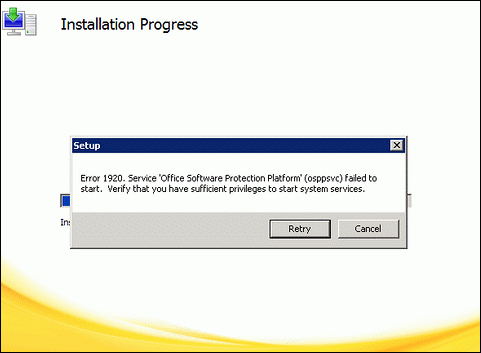Asked By
Trent Davis
0 points
N/A
Posted on - 08/22/2012

Hi ,
I got the following error message while try to install Microsoft Office 2010 on my computer . Why is this happening ?
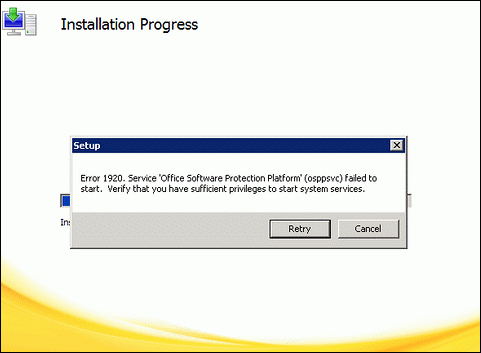
Error message :
Error 1920. Service 'Office Software Protection Platform' (osppsvc) fated to
start. Verify that you have sufficient privileges to start system services.
Office Software Protection Platform getting error message

Hi,
Click on Start line and go to "Run", type "services.msc" and click on "OK". Now in opened window click on "Office Software Protection Platform" and go to its properties.
Select an "Log on" tab and change "log on as" information from "This Account" to "Local System Account".
Apply the settings,
Now if Error 1920 goes and another error comes then follow procedure below:-
Go to this destination "C:Program FilesCommon FilesMicrosoft Shared" now right click on folder "Office Software Protection Platform"
And Microsoft from "C: Program data (hidden folder) Properties –> Security –> Edit –> Add –> Type Network Service –> OK –> Check the Full control box –> Apply the settings
Hope that works!!
Office Software Protection Platform getting error message

Hi,
While installing software you should confirm first about your current configuration. Is the software compatible with the current configuration of your PC? If compatible with your PC you can easily install it. But if not you will face the problem like this. However, the current configuration of your PC is not mentioned here.
This problem occurs mainly for compatibility issue. For your better understanding – Microsoft Office 2010 is not suitable for Windows XP Service Pack 2 (“Verify that you have sufficient privileges to start system services”). It needs to update as Service Pack 3. If updated with the same you can now install Microsoft Office 2010.
I hope you understand it.