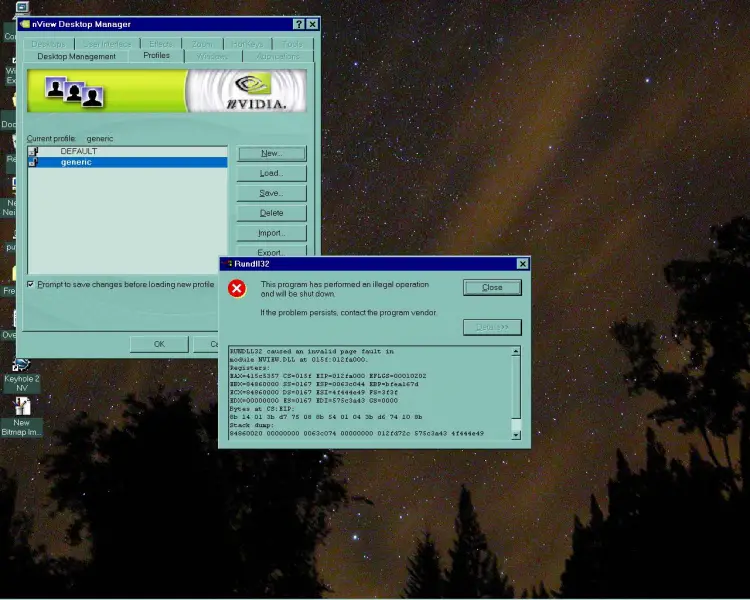Good day to you all! I need help with my nView! Anyone who recognize this error?
Share what you know about this.
Thanks a lot!
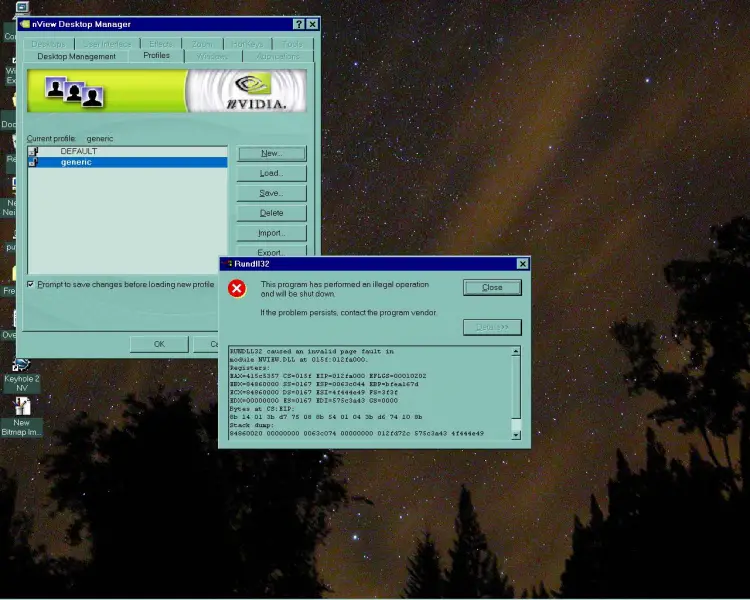
Nview desktop manager
Rundll32
This program has performed an illegal operation and will be shut down
If the program persists, contact the program vendor.
Thanks,
Dennis
NView Desktop Manager error. Who knows this error?

Hello.
Your Nview desktop manager might have been crashed.
Try to resolve this problem by uninstalling an then again reinstalling.
This has to solve your problem.
If the problem still persists contact your technical support for further instructions.
You can download the latest version of Nview desktop manager from the below link.
https://www.nvidia.com/en-us/design-visualization/solutions/nview-display/
Thank you.
NView Desktop Manager error. Who knows this error?

Hi Dennis_dizon,
There are several reports that indicate “Rundll32” often works as virus, spyware, trojan or worm. It is usually located in system 32 folder of windows. This process is often used by spywares to start its action. So, if your antivirus software recognizes any suspicious behavior, it will shut down the Rundll32 process & that may the cause of your problem. So, I suggest you to do a full system scan to see if there is any virus in your system with updated database. Hope this helps.
NView Desktop Manager error. Who knows this error?

Hi Dennis.
It seems that something is interfering with your display drivers. Make note of when does this message comes up. Does this have a particular patters? Like, if you open a certain application and then this is displayed. If so, then please re-install that application and check for updates.
Else, there might be some problem with your display drivers, and so I'd suggest you to proceed as above (as answered by Aquino)
All the best!
Drianna Allen