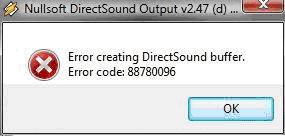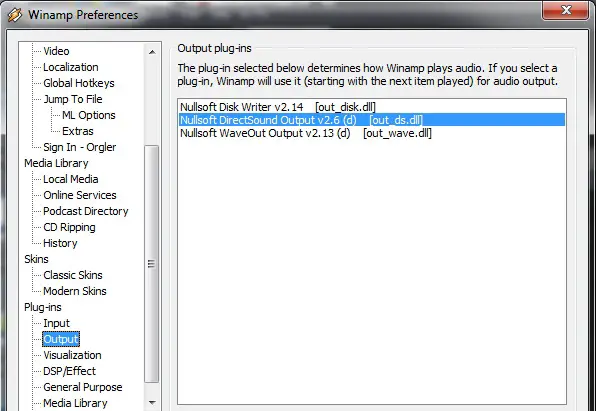Asked By
Keenneth
20 points
N/A
Posted on - 11/29/2011

Hi,
Since I start using Windows 7 my problems with sound started too. I have sound drivers SoundMax installed.
Beside it my sound don’t work normal.
When I run winamp to play music I got an error message.
I don't know what should I do? Any suggestion will help.
Thank you
Kenneth
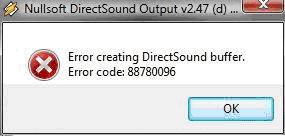
Nullsoft DirectSound Output v2.47(d)
Error creating DirectSound buffer.
Error code:88780096
Nullsoft DirectSound Output v2.47 Error code: 88780078

It is possible that these errors you are experiencing on your computer are brought about by the fact that the sound driver is not yet supported by your operating system.
And even if the sound card driver supports Windows 7, this operating system still has issues when comes to application compatibility.
There are still applications that, even if they are supported or they support Windows 7 still don’t work that smoothly even if the computer has plenty of resources to spend.
If you can spend some more cash, buy a new sound card that supports Windows 7. Or just format your hard drive and install your previous operating system where you don’t have driver problems to think of.
Nullsoft DirectSound Output v2.47 Error code: 88780078

The problem might be the DSP plugin of Winamp. To fix this problem, do the following:
1. Open Winamp > Preferences > Plugins then click Output.
2. Open the direct sound output by double-clicking it.
3. Select the Driver tab. Check if your sound card is the default device in the list.
Try to check also your default play back device:
1. Click Start > Control Panel > Hardware and Sound > Sound
2. On the Playback tab, check if your sound card is selected.
Checking these settings should fix the error encountered.