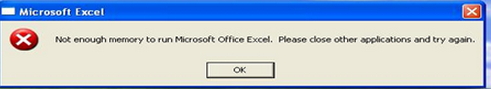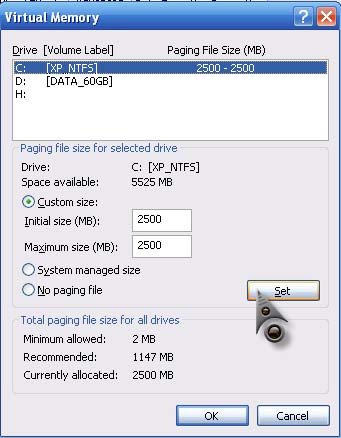Hi all.
I am having trouble when I want to open Excel because of this:
“Not enough memory to run Microsoft office Excel please close other application and try again.”
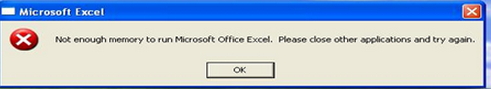
I found the same problem after I reinstalled Excel. I need help. Please respond. Thanks.
“Not enough memory” error on Excel

This shows that you have no space in your hard drive. Your drives are getting full. You have to free up some space by running disk cleanup utility in your system. Remember full hard drives always cause issues. Try to free up some space. Move your data to another drive and keep running disk clean up and disk defragmentation utility. Only Static or non running applications do not occupy space but running applications also occupy spaces. So, close other programs and then try again.
There may be an issue of file corrupt. Uninstall MS excel from your system then reinstall it. You can download it directly from internet.
URL: https://en.softonic.com/s/microsoft-excel
Check all the possibilities.
“Not enough memory” error on Excel

Which version of Microsoft office are you running? The following solution is based on the assumption that you are using 2007.
Try cleaning your registry by renaming the excel registry key and letting excel recreate it.
Close excel and any other program running in your background. Go to the start menu and click run. Type regedit and open the registry editor. Please be careful.
Go to the excel registry key: HKEY_CURRENT_USERSoftwareMicrosoftOfficeversion_numberExcel.
The version number is 11 for Excel 2003, 12 for Excel 2007 and 14 for Excel 2010. Rename Excel to OldExcel. Now reopen Excel and it will rebuild the registry entry. However, you will need to manually install any add-ins.
These changes are not harmful because they do not change the machine setting but the user setting. I would however recommend you to take a back-up of your registry before attempting any changes.
“Not enough memory” error on Excel

The problem is as simple as it says; the application won’t open because the system doesn’t have enough memory left to run it. There are different ways how you can go around it. First is, make sure you are running Microsoft Office Excel exclusively. I mean, there should be no other programs currently running together with Microsoft Office Excel.
If you are running other applications when you started Microsoft Office Excel, exit all programs and then restart the computer. After booting, start Microsoft Office Excel and this time don’t open other applications. Make the system exclusive for Microsoft Office Excel. You may also try increasing the amount of virtual memory your computer has.
To do this, right-click My Computer then select Properties. Select Advanced tab then click Settings in Performance. See image.

Select Advanced tab then click Change in “Virtual memory”. See image.

Select “Custom size” and then enter the same value for “Initial size” and “Maximum size” then click Set and then OK to close the window. See image.
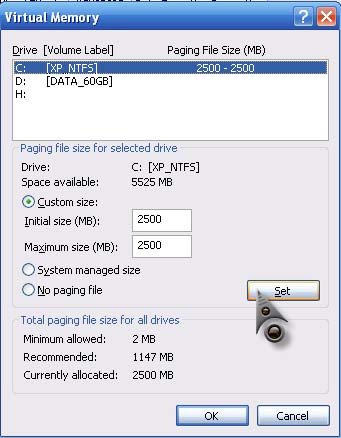
If this is the first time you’ll be going to modify the amount of virtual memory and you are not sure what value to enter, please refer to Windows Terminal Server Proxy. Please read carefully my post there to know the correct value you should set for your virtual memory.
This should now fix your problem. No matter how small the installed RAM is as long as you can run your operating system, you can surely open Microsoft Office Excel with the help of modifying the amount of virtual memory.