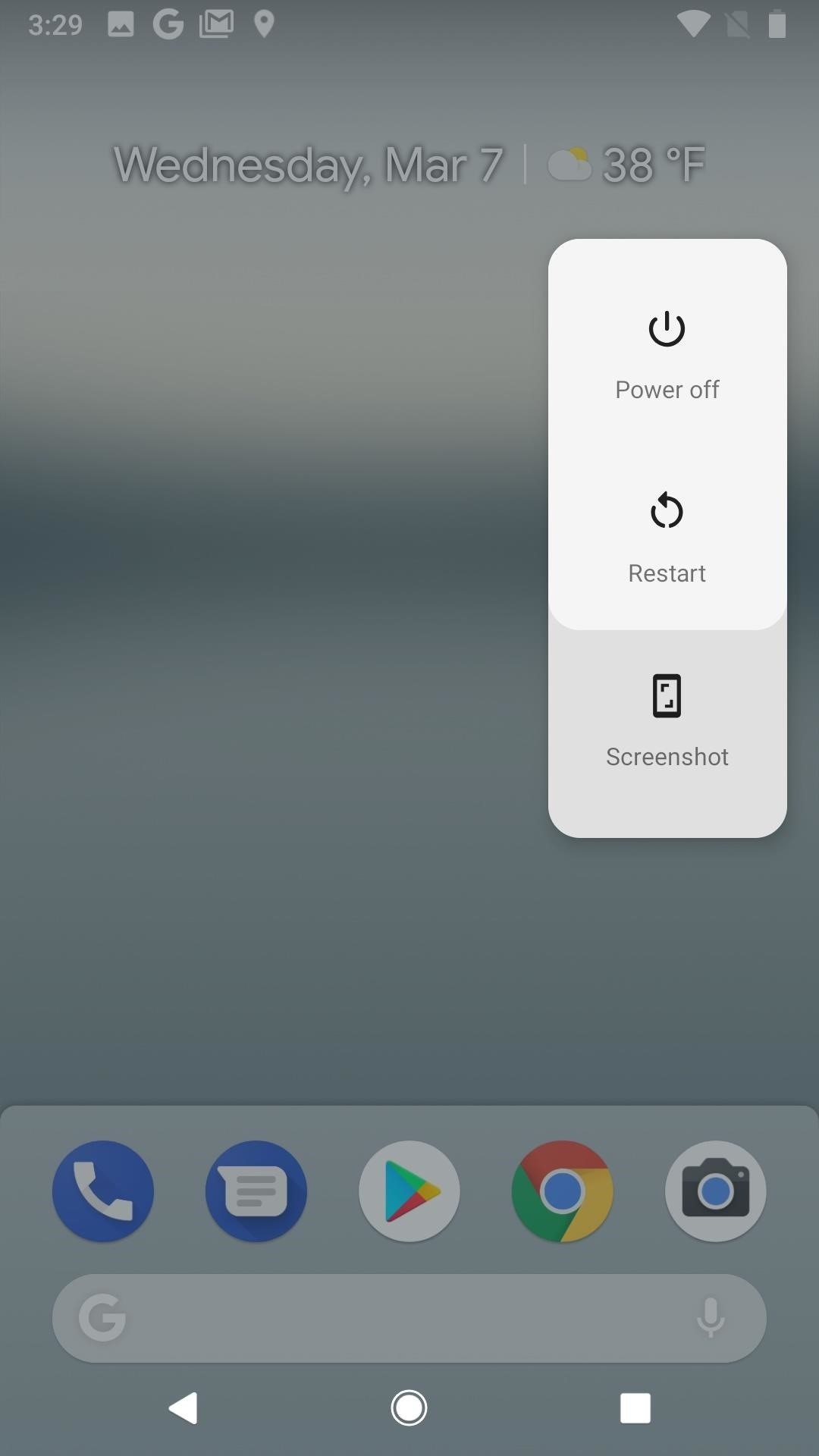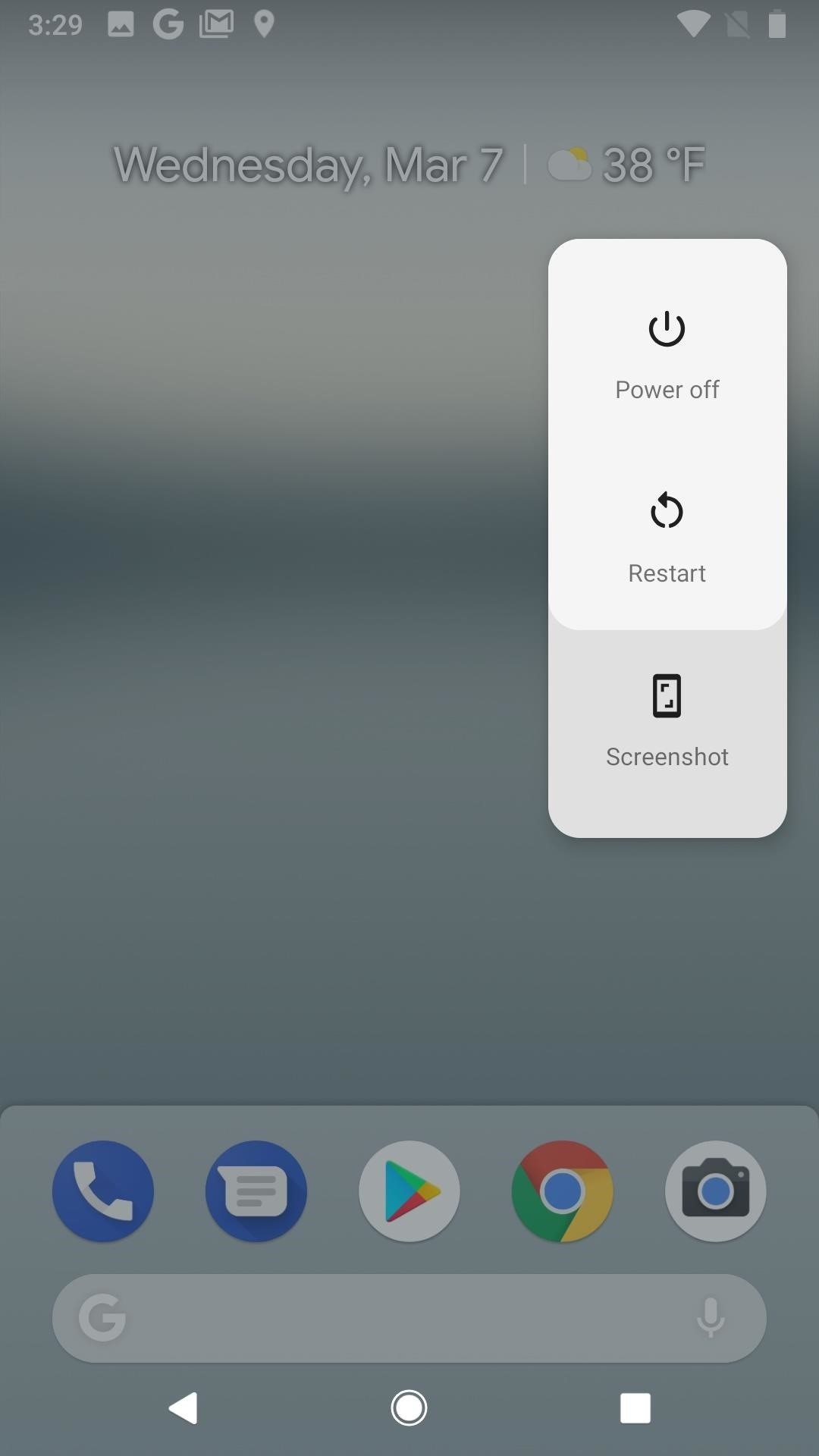Since I have updated my phone to the latest Android Pie, I am not able to use the screenshot commands. This is making it difficult to share the screenshots on the third-party apps. Moreover, I am not able to delete the screenshot from the pull-down menu since there is no option to. Should I wait for more updates?
Not Able To Manage Screenshots As Before

The latest Android Pie and in some phone from Android Oreo, the screenshot sharing commands have been modified a little. This was done to match with the regulations of certain applications which do not allow the capturing of the screen. In this case, for the apps that allow the screenshot capturing, can be done by the help of Google assistant. You can take screenshots in two ways.
You can press the power button and the volume down key together or, you can long press the power button to get an option to capture the screenshot. Once you capture the screenshot, you can say “Ok Google” or “Hey Google” to get the screenshot sharing commands. This way, you will be able to share the screenshot with third-party apps and use other options too.