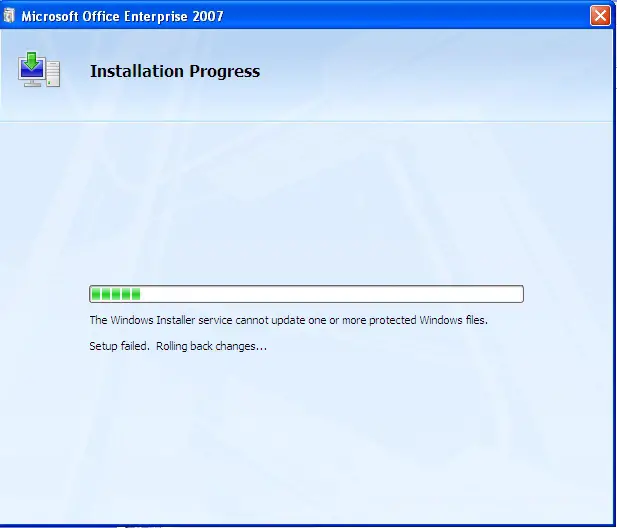MS Office2007 was already installed when I bought my notebook. Everything runs smoothly but when the OS was corrupted,
I tried and successfully installed WinXp Service Pack 3 (genuine copy) using my USB Flash Disk. But when i install again MS Office 2007, there was an error message prompted: "Cannot update one or more protected windows files…"
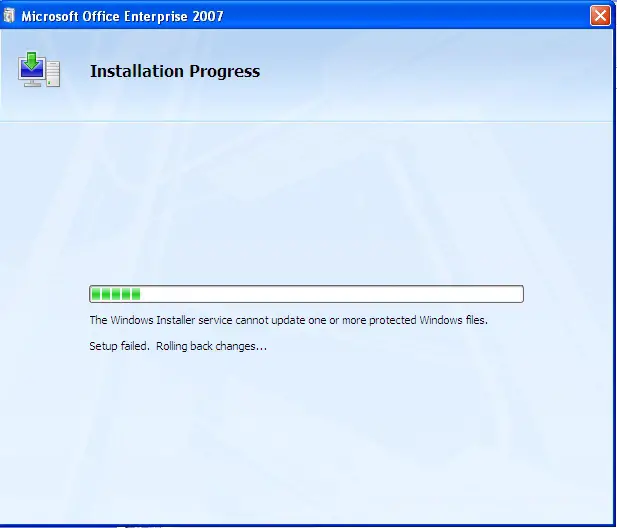
Is there any solution or any steps i have to do so I can proceed installing MS Office 2007?
Answered By
mrs70
0 points
N/A
#128663
Not able to install MS Office 2007

Hi,
Here is a solution of your problem.
If you haven't already installed 7-zip on your computer, get 7-zip now. It's free, very fast. Run the 7-zip file manager from Start > Programs > 7-Zip > 7-Zip File Manager, and go to Tools > Options > System and hit [Select All] and then [OK]. This will associate all of the archive types 7-Zip supports with the 7-Zip File Manager. Close it and follow the rest of the directions.
You'll need access to a Windows XP CD for this one. The file you're looking for is called FP40EXT.CAB and is in the I386 folder on the CD. If you can't find it on the CD or don't have access to a CD, use the built-in search functions in Windows XP to look for that file on your hard drive. Once you've found the file, double-click on it and it should open in 7-Zip. Find the file "fp4autl.dll" in the list, click on it, and click the [Extract] button on the 7-Zip program toolbar.
You will be prompted for a folder to extract to, usually defaulting to your user account's temporary files folder (which is NOT where we want it!) Hit [backspace] to clear the box, and copy and paste (control-v or right-click and "paste) this into the blank instead:
c:program filescommon filesmicrosoft sharedweb server extensions40bin
Hit [OK].
Office 2007 will now install without hitting this error.
Not able to install MS Office 2007

Have you tried updating your operating system first before installing the Microsoft Office 2007 program? Then if not, do it first to fix some of the issues on your current operating system. Then install the Microsoft Office 2007. If you have a previous installation of the Microsoft Office 2007, I suggest that you remove this before installing a new one. Use registry editor, to scan your current registry to fix all errors and those registry that you don't really need anymore because what I see is that you might have repaired your operating system and not fresh installed the XP on your computer.
Answered By
lee hung
75 points
N/A
#128665
Not able to install MS Office 2007

Hello Quentiny,
It seems the version of ms office 2007 that you are trying to install is corrupt, and this could have happened as you copied the file to your USB drive. Or maybe the XP operating system has some restrictions to the ms office 2007 you are trying to install, or may be the system specifications of windows XP does not meet the requirements of ms office 2007 for it to be installed.
If you could just get the original CD that has the ms office, it could help solve the problem by directly installing from the CD. Check also to ensure that ms office is supported by xp service pack 3.
__
Regards
Lee Hung