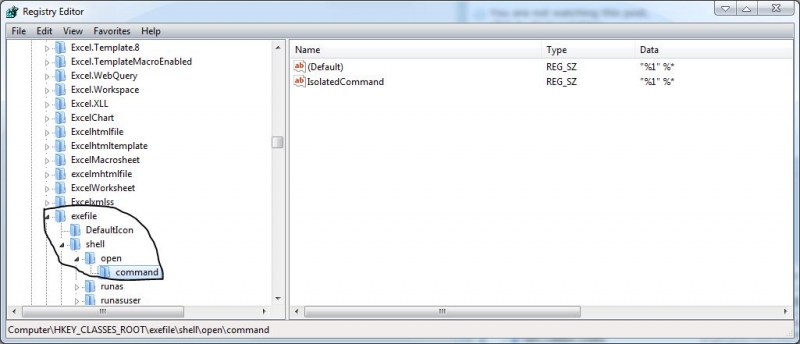Asked By
olivia.bha
70 points
N/A
Posted on - 01/29/2013

Hello
The patch of duty 4 game I downloaded in couples of days ago, but I could not install it, the similar applies while I attempt to install Google Earth
I receive the following error when I click on EXE file

InstallShield
Command line parameters:
/L language ID
/S Hide initializing dialog. For silent mode use: /S
/V/qn.
/V parameters to MsiExec.exe
/UA<url to InstMsiA.exe>
/UW<url to InstMsiA.exe>
/UM<url to msi package>
Ok
Anything didn't occur, when I click on the button of ok.
What is happening over here, I feel that somebody may have modified on my system
Your reply will be an honour for me
Thank you
Not able to install .exe files, receiving an odd error

Good day Olivia
It seems you have a virus that had corrupted you registry and don`t allow you to install anymore programs.
You can try to restore you pc to an earlier time before the corruption.
Go to Start, Control panel, System and security, Backup and restore, Recover system settings or your computer.
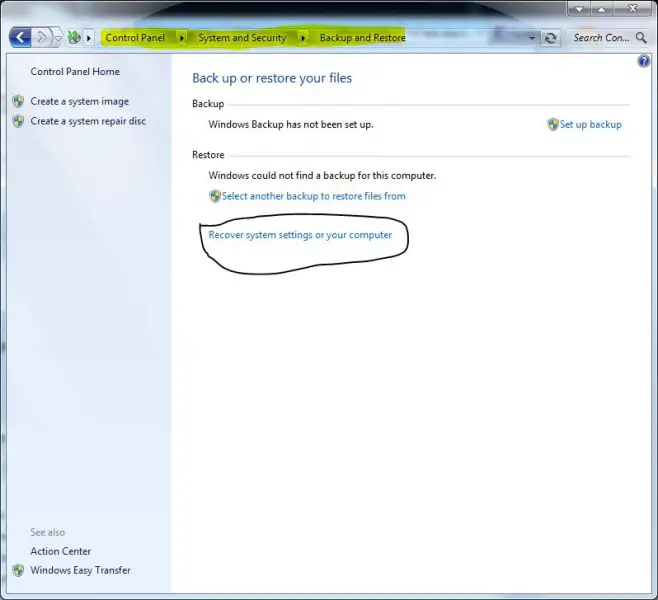
Then you have a few options to restore your pc to an earlier time. you can open restore points and restore it to an earlier time when your system was still good.
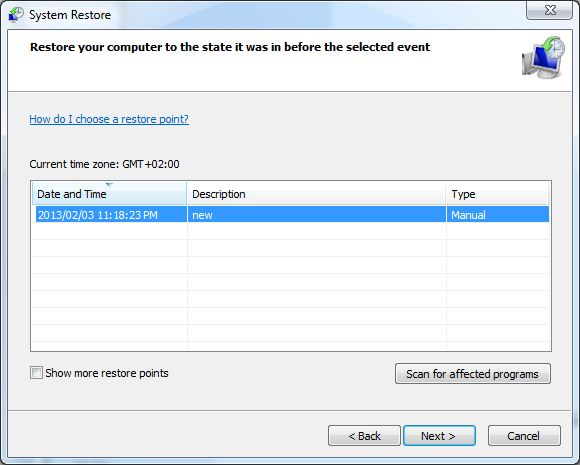
This will reset you pc, and will sort your problem.
You can also try to put you pc in safe mode. To do is to switch the pc off and on again then press F8 repeatedly . The option to boot into safe mode will appear. When in safe mode, open the command prompt. Type cdwindows press enter, the type regedit then enter, this will open the registry editor


Then go to HKEY_CLASSES_ROOT exefile shell open command.
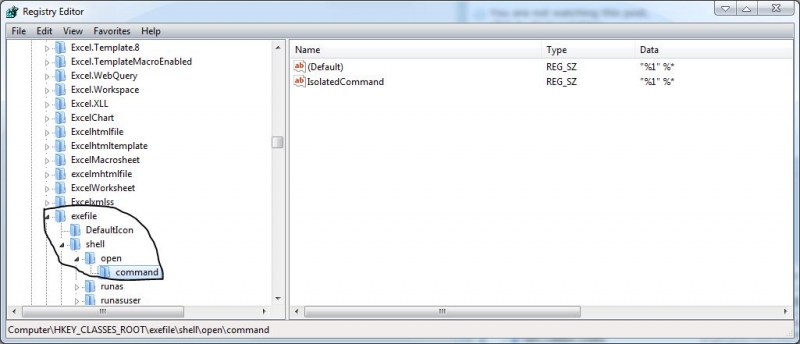
Then you double click on default value and delete the current data and replace with "%1" %* and click ok. and clickand

Then go to HKEY_CLASSES_ROOT.exe and set default to exefile.
Exit the registry eitor .
Restart your pc.
If you are unable to start regedit from the command prompt, because it is an exe file, try this.
In the command prompt type copy regedit.exe regedit.com, this will change the extension of the file from .exe to .com.
Hope this will help you safe you files on your pc. The last option when everthing else fail is to load a fresh copy of your OS, and start over. It is not something i recommend , because you will all your files if didn`t make a backup.
Not able to install .exe files, receiving an odd error

If you keep seeing a similar error whenever you try to install something on your computer, check if your computer is infected with a virus. That dialog is not an error, actually. That dialog should only appear when you run the installer or setup file in the command prompt using the help switch like without quotes “/h”, for example, “setup /s” or “setup.exe /s”.
It shouldn’t appear when you run the installer the normal way by double-clicking on the setup file because there is no switch being applied on the executable. To check your computer for possible virus infection, update your antivirus or internet security then perform a full system scan. You can also download and use Sophos Virus Removal Tool.
It is not an antivirus but a tool to remove hard to detect viruses. Once installed, start Sophos then wait for the virus signature database to get updated. When updating is complete, click to start scanning your computer. Sophos scans everything on your computer including external devices connected via USB port.
When a virus is found at the end of the scan, remove it then repeat the scan over and over until it no longer detects a virus. See if this works. If the problem continues, try using the System File Checker utility or SFC. Press the Windows key + R to bring up the “Run” dialog then type without quotes “cmd” then hit Enter.
In the command prompt window, type without quotes “sfc /scannow” then hit Enter. Insert your Windows setup CD or DVD on your optical drive when you are prompted then continue. Wait for the process to complete. When it is finished, close the command prompt then restart the computer. See if this works.