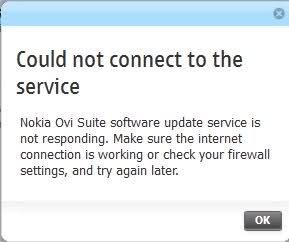Asked By
MaryK
830 points
N/A
Posted on - 06/21/2011

Hello people,
I wanted to update the firmware on my Nokia phone. I have been doing this over the last few weeks already, but could not due to this error message.
Change to use PC Suite to use Ovi Suite before this happened. So I'm starting to think that I must have nailed me with the PC Suite. But Nokia seems to promote it often, so I decided to test and download and install. My internet connection is good and already revised my firewall.
What is my problem or its just Nokia and Ovi?
OR there is another way to update the firmware on my phone without using Ovi?
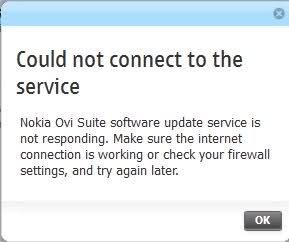
Could not connect to the service
Nokia Ovi Suite software update service is not responding. Make sure the internet connection is working or check your firewall settings, and try again later.
Thanks.
Nokia Ovi Error – Could not connect to the service

Dear MaryK,
This seems to be a problem of windows installer, we request continue (follow) the steps provided next to help him in this sense.
Desinstalar Ovi Suite, Nokia Connectivity Cable Driver and PC Connectivity Solution of adding or removing programs.
Install Windows Installer again from the following links:
Windows Installer for XP
Windows Installer for Windows 7
Once installed, then install crosscheck and Ovi suite if the problem persists.
Nokia Ovi Error – Could not connect to the service

Good day,
A lot of people experienced this kind of issue however many solved this issue by removing the expired root certificate in your certificate store. You need to use "Internet explorer, then go to extras – options – contents – certificate – trusted root certificate – expiration date – remove all certificates that is already expired – save"
If this will not work, you may update your Windows by downloading this file.
Then restart your Ovi Suite.
Hope this helps.
Nokia Ovi Error – Could not connect to the service

If Nokia Ovi Suite can’t seem to connect to the server to check for an update for your handset, try adding it among exempted programs in the Windows Firewall. Your Windows Firewall is probably blocking the program from getting outside connection. To fix it, click Start, Control Panel, Network and Internet Connections, and then Windows Firewall.
Select Exceptions tab, click Add Program, select Nokia Ovi Suite from the list of programs or browse to the location of the program usually “C:Program Files” and select the main executable file. If you don’t know the main executable file of Nokia Ovi Suite, right-click its icon in the desktop and select Properties.
Select Shortcut tab then check on the Target field. Look for the .exe file at the end of the line like for example, 3GModemConnect.exe or Ovi.exe. After that, click OK all through out and then try running the program again. It should connect now to the server. You may also try upgrading your program to the latest version.
Download Nokia Ovi Suite 3.8.48.0 or you can also find it in its official website, Nokia Ovi Suite. In case you are using an old Nokia handset, try downloading Nokia PC Suite. If you are using newer models of Nokia handsets like Lumia, you may find an update for your handset by entering your handset’s model name in Nokia Product Support.