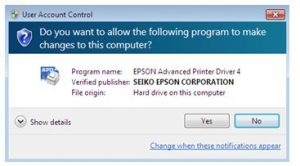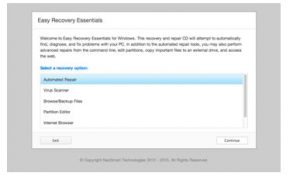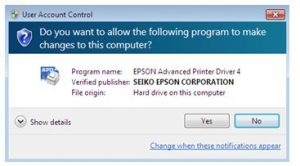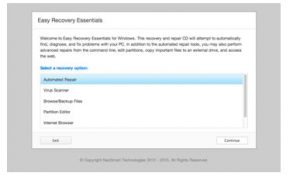Why is it so necessary to ratify the type of Windows version when an Epson printer is bought?Even when the new software is downloaded the message pops-up like restart the Epson easy photo print after you install the latest version of the easy print module, but no kind of changes happens, what should be done to make everything easier?
No Response When Thepop-up Message Restart The Epson Easy Photo Print After Installing The Latest Version Ofthe Easy Print Module Is Ticked

You may know how to check the type of system you are using, from your computer properties that would mention 32 bit or 64 bit. Very importantly, the type of Epson Printer does not support the Win 7 and above versions. It is only limited to Windows Vista, XP and 2000.
You can downgrade your system and then install the Epson Easy Photo Print module from the Epson official website. Once you have finishedthis, the message would appear stating restart the Epson easy photo print after you install the latest version of the print module, after restarting the computer it will surely work.