Asked By
craigmull
10 points
N/A
Posted on - 08/08/2011

Good day to all,
I am posting here a problem that I encountered while using Netvibes, this problem begun when my computer was not properly shut down because of a power failure, after the power was restored, I am back using Netvibes, an error message was displayed on my screen.
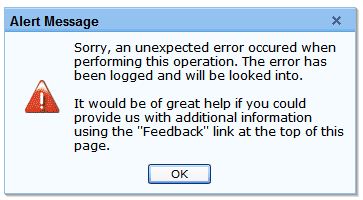
Alert Message
Sorry, an unexpected error occurred when performing this operation. The error has been logged and will be looked into.
It would be of great help if you could provide us with additional information using the "Feedback" link at the top of this page.
Netvibes- Sorry, an unexpected error occurred when performing this operation.
The error has been logged and will be looked into.
When I look at the error message, I tried to restart my computer in hopes to shut down the system properly, after doing so, same error message appeared when I run Netvibes.
Before the power outage happens I did not experience any problem using Netvibes, please share some opinion on this problem,
Thanks.
Answered By
NeoTech
0 points
N/A
#98124
Netvibes- an unexpected error occurred when performing this operation

Craigmull,
The Netvibes.com website is dependent on your Java runtime and Flash player states on your computer for it to work properly.
You might need to re-install the latest Java update and Flash player versions to eliminate getting that error again.
Here are the download locations for Java and Flash:
Adobe Flash Player
Java SE 6 Downloads
Happy computing.
Netvibes- an unexpected error occurred when performing this operation

Hi there,
The actual native’s .com web the site depends on the Java runtime and also Flash player expresses on your PC for this to operate correctly.
You will need in order to re-install the most recent Java up-date and also q=flash Player variations to get rid of obtaining that will fault once again.
Listed here is this download site with regard to Java and also Flash:
FLASH
JAVA 6
Pleased Processing,
Netvibes- an unexpected error occurred when performing this operation

Craigmull, sorry about that. It does happen so sometimes.
However, the HDD area where the Netvibes is installed must have been manipulated by the read/write head of the HDD.
Now to fix this problem, you have to uninstalled Netvibes from your system and re-install it again, using the original software disc.
To uninstall:
1. Click start on the Windows task bar.
2. Select Control Panel.
3. Select program and features.
4. Select the program to uninstall from the displayed list, and then click on uninstall and follow the wizard to complete the process. After uninstalled successfully, restart the system before re-installing a fresh copy.
I hope this will solve your problem.
Thanks.
Netvibes- an unexpected error occurred when performing this operation

Good day,
Try to clear browse history, and then log in again.
If it doesn't work,
Try to upgrade Java, or uninstall it, then install it again.
I hope this will help you.
Regards,
Jacksonn Maria
Netvibes- an unexpected error occurred when performing this operation

Hellow Craigmull,
It will be very easy to help you if the operating system used in your PC is known.
By the way,I am giving some points for which you cannot run Netvibes.
-
Every program done with JavaScript, ajax, PHP, jsp etc. Should be run at proper internet connection, Java platform, Flash program.
-
Your program might not retrieve data from System cache.
-
You may have installed too much feeds/widgets in your dashboard.
-
Your program lost the system files loaded on temp once due to unexpected shut down of the computer, it can not find the required file again.
-
Your net connection might be interrupted wherever.
Suggestions to follow:
-
Re-install the windows by an original Bootable disk.
-
Re-install the NetvibeS
-
Install an updated version of the Java runtime application from Oracle: java.com
-
Install an updated version of Adobe Flash Player: Get.adobe.com/flashplayer
-
Check the Network connections
-
Log in to Netvibes Account web page
-
Go to Dashboard Wizard
-
Click on 'Rearrange Tab'
-
Close some unusual tabs.
-
Optimize your download speed
I hope this will be effective.
Best Regards
Shifflett Laurel












