Netflix Streaming Error Code Ui-122 Fixing Method

Netflix Streaming Error code ui-122 has occurred in my television. I tried to switch off and on again, but I am not able to get through this. What should I do


Netflix Streaming Error code ui-122 has occurred in my television. I tried to switch off and on again, but I am not able to get through this. What should I do


These troubles usually occur after a system renews of PlayStation. In array to secure this, you will have to agree to Sony’s Terms of Service.
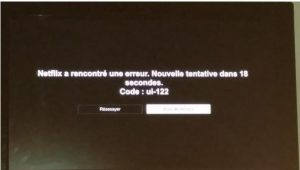
> Cling to “PS” button in the middle of the controller for three seconds.
> Choose “Quit.”
> From the main menu, choose PSN >> pick “Sign In.” Click PSN icon in the subsequent column.
> Enter your sign-in ID and code word. Confirm the “Sign In.”
Also, ensure that DNS settings are right.


“Error UI-122” in Netflix normally points to connectivity problem. It can also be a problem with the application itself if there is no problem with your internet connection. If the problem happened on a Smart TV, check if your internet connection is working. You can check your internet connection either using your computer or your Smartphone. If there is a problem with your connection, try resetting the router.
Turn off your router and unplug it from the power for about 10 to 20 seconds. Press any button on the router to drain any leftover power. After this, plug the router back to the power and turn it on. When the router is ready, try visiting a website and click some links. Once you verify that your internet is working, try Netflix again and see if it works.
If this doesn’t work, turn off your TV and unplug it from the power and all the devices it connects to for at least 30 seconds including the router. After this, plug every device back to the power and turn them on one by one including the router. When the router is ready, plug your TV back to the power and turn it on.
Try Netflix again and see if it works. If this doesn’t work either, try connecting your TV directly to your router and see if it works.
