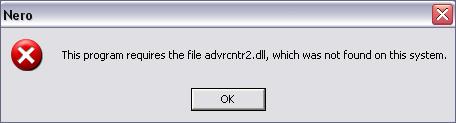Asked By
SallyF
0 points
N/A
Posted on - 10/21/2011

Hello everybody at TechyV,
A recently installed Nero program suddenly won't start when I run it on my computer. I've been able to use it a short time before, but now this message blocks the program every time I start it. Can I download the missing file and will it fix the problem? Thank you so much for advice about this one.
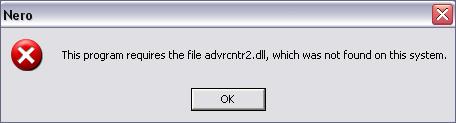
This program requires the file advrcntr2.dll, which was not found on this system.
Nero Start Failure: File advrcntr2.dll Missing

Mostly this kind of error happen when your CD drive can’t read your installation disk properly or the file advrcntr2.dll is deleted by the antivirus for any virus infection or deleted by any other cause. Don’t try to download the file form dll site to solve the problem if you already download it then delete it as it is can be spyware or other threats. First uninstall you nero soft then restart your pc then if you have the installation disk copy It to your hard drive. Scan whole pc with antivirus. Now install the soft and restart your pc, your problem will be solved.
Nero Start Failure: File advrcntr2.dll Missing

Hi….
Sound like a virus attack. I think the copy of Nero that you use is good one. So my opinion is to first scene the hard disk using good antivirus software. Otherwise anything that you are trying can be useless.
Then try to reappear or reinstall the Nero software that you already installed. I think that will solve your problem.
I don’t think downloading advrcntr2.dll is not a good solution. I tried to do thing like that before but they don’t work.
When I search about this problem I found an article that contain various suggestions to do .If you interested try it.
https://www.lifewire.com/how-to-fix-dll-errors-2624492
Thank you….