Asked By
Allin Brad
0 points
N/A
Posted on - 08/24/2011

Hey,
I always use Nero 6 express edition for burning the DVD but now when I try to burn the DVD it gives me the error burn process failed at 16x (2,400KB/S), should I reduce the speed and try to burn or is there something wrong with the Disc..?
I usually burn DVD using the same speed and it works fine.
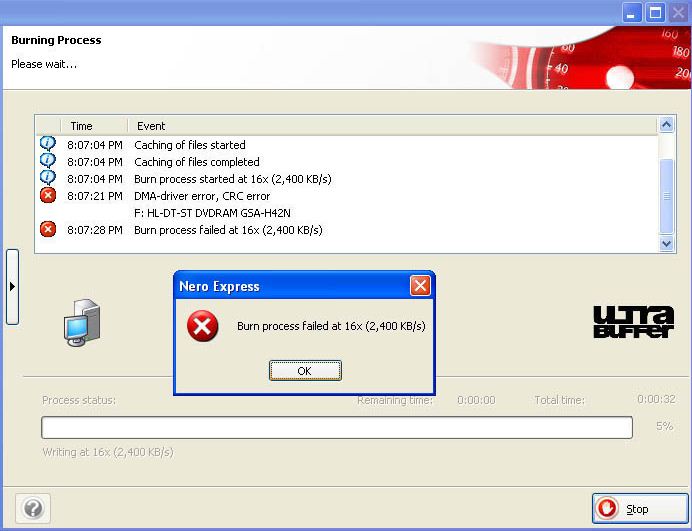
Nero error burning dvd at 2400kb/s

Whatsup Allin Brad, your problem here can be easily solved, it might be with the DVD, are you sure the dvd is writable. If the disc has been written before or attempted to, then it cannot work. You will need to look for another DVD disc.
You may also try to check on the power supply of your computer since the DVD burning requires large computer power supply.
The burning device may have become hot, and since it only works in cool conditions, you will need to wait for it to cool.
The lens of the laser might also be dirty and you may need to clean.

Once you clean the lens, the player might work. The DVDmay also be of bad quality and as stated earlier, you will need to look for another DVD disc.
I hope this solved your problem, thanks
Nero error burning dvd at 2400kb/s

There are several possible reasons for the bad burn. But from experience, a DVD burner suddenly getting errors could be a sign of the drive starting to degrade. How long have you had your DVD writer? If your DVD writer is old, then it could be starting to fail. Perhaps it is time for a replacement.
In the meantime, here are a few things you could try to prevent errors in burning and to put off having to replace your DVD writer:
1. Write your files/folders to ISO (or NRG) image. For some reason, DVD writers have less chance of getting errors if the file is already in image format such as ISO or NRG. Use the "burn to image" option to accomplish this.
2. Do a test burn first. There is an option for "test burn" in Nero. This is usually a check box. When checked, Nero will simulate a write of the disc. If the test burn succeeds, then there's a big chance the actual burn will succeed also.
3. Reduce writing speed. Burning at lower speeds improves the chances of getting a successful burn.
4. Exit all other applications when you are about to burn a DVD. This reduces the chance of other applications interfering with the writing process. You could even try disabling your antivirus for the duration of the DVD writing process.
5. Defrag your hard drive. Fragmentation of the hard drive can sometimes make it harder for your burning app to retrieve data from the hard disk causing buffer underruns and consequently, burning errors.
You can combine any of the above suggestions to see which works for you.













