Need To Disable Firewall Windows 7 Install A Game.

Hi, I tried installing new COD game, but it would not start. Everyone suggested me to turn off the antivirus and firewall. How can I disable firewall Windows 7 to install the game?


Hi, I tried installing new COD game, but it would not start. Everyone suggested me to turn off the antivirus and firewall. How can I disable firewall Windows 7 to install the game?


Follow these steps:
There, you have successfully disabled Firewall for Windows.
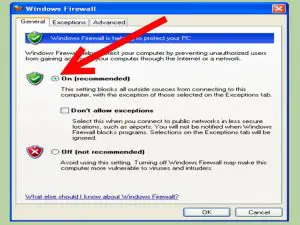


If what you mean by “COD” is “Call of Duty,” there are many versions of this game. Before installing the game, make sure your computer meets the requirements. I don’t think you need to disable your antivirus when installing if the game is compatible with your computer. Most of the time, you encounter an error during installation if the game is not compatible.
Check the system requirements of the game and verify your computer meets the requirements. If you are certain your machine is compatible but you still cannot install it, this is the time you need to disable your antivirus but not the firewall. To disable your antivirus, click the antivirus icon on the system tray and select “Disable” then select the duration.
After this, try installing the game and see if it works. If this doesn’t work and the last option is to disable the Windows Firewall, click “Start,” “Control Panel,” “Network and Internet Connections,” and then “Windows Firewall.” In “General” tab, select “Off” then click “OK.” Try installing the game this time and see if it works.
