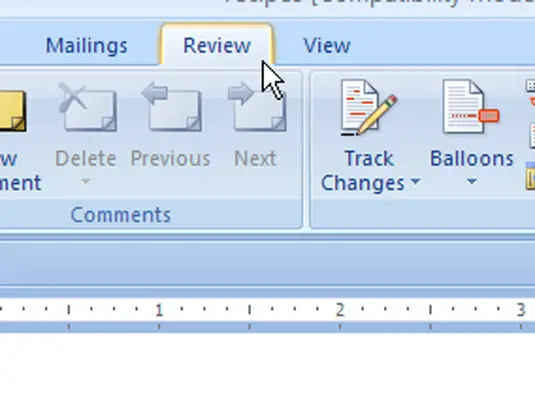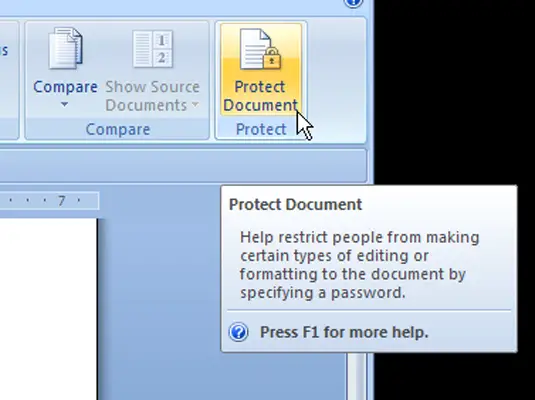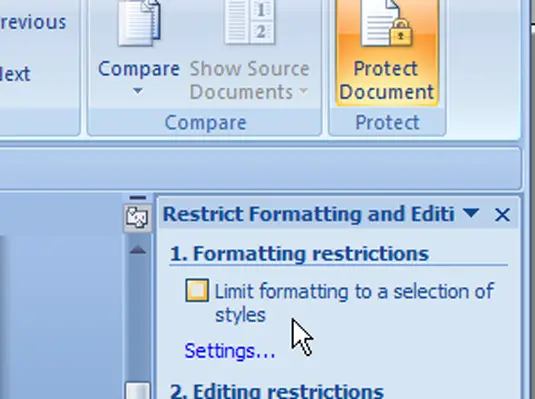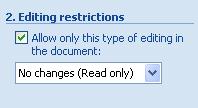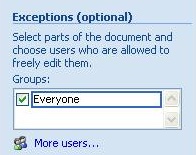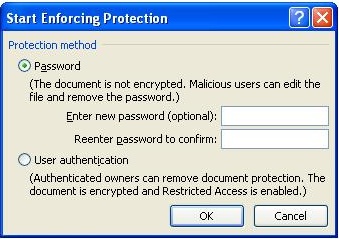Asked By
fern bonnie
30 points
N/A
Posted on - 02/21/2013

Hi,
I need to lock down some Microsoft word files. I use Microsoft Office 2007 on my PC. I need to know the procedure of locking down word programs so that I can protect some of my important word files. Please help me with this.
Thanks
Need to know the procedure of locking down word programs

To be able to protect your Word document, follow the steps below:
1. Launch the document that you want to lock down.
2. Choose the Review Tab.
3. Under the Protect group, select the Protect Document and click Restrict Formatting and Editing. The Restrict Formatting and Editing task pane will appear on the right side of the screen.
4. Navigate to the Editing Restrictions and then tick the check box "Allow only this type of editing in the document". Choose the "No Changes" option.
5. If you want to protect just a part of the document, on the Exceptions (Optional) section, tick the check box "Everyone" or you can also choose the More users option if you have a group that you permit to edit the document.
6. You can highlight the parts of your doc file that you want to lock or hold down the Ctrl key to select different parts on your doc file.
7. On the Start Enforcement option, click the button "Yes, Start Enforcing Protection".
8. And then the Start Enforcing Protection dialog box will appear on the screen. Tick the "Password" and then enter a password and confirm your password and then click the OK button.
9. Save your document.
Need to know the procedure of locking down word programs

Dear Fern Bonnie
You can lock the whole document, some parts of your document, sections or portions. Unlocked areas can be edited freely. So to do this you need to open the document you want to lock in MS. word, use review tab, then protect the group, choose Protect Document and Restrict Formatting and Editing then select "Restrict Formatting and Editing" task pane now is displayed on the right.
Choose Editing restrictions then allow only this type of editing in the document. Select "No changes" from the list of options. Choose "Exceptions optional" section then "Everyone" or "More users" for the group allowed to edit the document.
Highlight the parts of your word document you want to lock , select "Start enforcement" and yes, Start Enforcing Protection button. The "Start Enforcing Protection" dialog box appears. Click the "Password" option. Enter and re-enter the password you want to use and click OK. There you save your settings.
In case of changes or you want to unprotect some documents, go to the link; https://www.techwalla.com/articles/how-to-enable-or-disable-editing-on-word-documents.