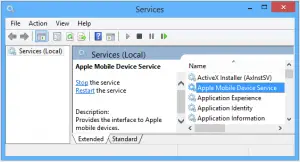My iPhone is not getting recognised on iTunes for Windows and having this problem for a week now. I tried various ways and multiple times to fix this but to no avail. Please help as I think this problem is related to Apple mobile device service.
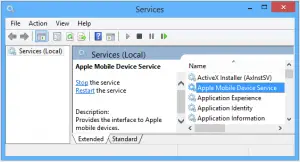
Need Apple Mobile Device Service Fixes

This is a very common problem among users and to solve this you need to start the Apple mobile device service. To do that-
1. Close iTunes and disconnect any device that is connected
2. Then open run and type services.msc
3. Then right click on Apple mobile device service and go to properties
4. In properties look for startup type and set it to automatic
5. Then stop the service and then start it.
6. Restart your computer
This will fix the error you are getting.
Need Apple Mobile Device Service Fixes

If your iTunes can’t recognize or detect your iPhone Smartphone, first, make sure your computer can detect your device. Before iTunes can identify your device, your computer itself has to detect it first. To check if your computer can detect your device, plug your Smartphone to your computer using the USB cable that came with it but don’t start iTunes.
Even without iTunes, your system should be able to detect the device you connected. See if your computer is able to detect an unknown device after connecting your iPhone. If nothing was detected, transfer your phone or USB cable to another USB port then see if it is detected. Use all available USB ports on your computer to detect your device.
Once you located a working USB port, you should be able to detect it in iTunes after this. Start iTunes then see if your device is identified. See if this works. Also, before doing anything on your phone, make sure iTunes is updated to the latest. Download the latest iTunes and upgrade your existing version.