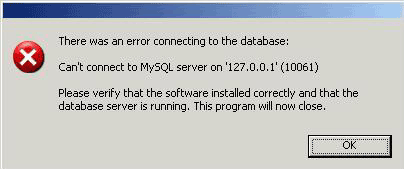Asked By
UmmaS
420 points
N/A
Posted on - 06/22/2011

Hey guys…
I am at the most divesting risk of my life. Please help me. Our MySQL database is running okay, but still we are getting the following error from our client end software.
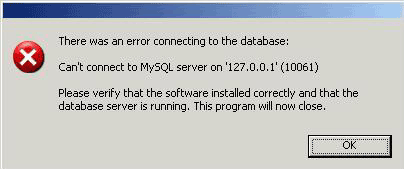
There was an error connecting to the database:
Can’t connect to MySQL server on ‘127.0.0.1’ (10061)
Please verify that the software installed correctly and that the database server is running. This program will now close. I checked the ports and every thing else, but is giving the same error. My Senior DBA is on vacation to his home country and I am alone to manage it. Urgent help is required about how to make it connected again to the client. I have knowledge of working/administration kind of thing related to user account, but don’t know much about networking things.
Thanks for your urgent help.
Answered By
cikiprik
0 points
N/A
#118462
MySQL unable to connect error

Hello
I hope that this helps.
I believe that usually MySQL uses '3306' as default in the system port and then after installing MySQL and Workbench on the same computer, both computers can connect each other easily, unless blocked by a third party, such as firewall application, etc. You do not have a firewall program that blocks any access to the database? Are you sure that your server is running normally?
We will check it. Is it using the same port on the client and the secure server? Also, try to use localhost instead of 127.0.0.1, make sure that it has the properties of connection allowed for this user. If it doesn't, try to download 'compressed MySQL Server 5.2.29' https://dev.mysql.com/ and unzip it. Then you run the 'mysqld.exe' which is located in the bin folder to start the server manually by clicking on the icon of mysqld.exe, then can also make connection with mysql workbench.
Thank you.
Answered By
obama
0 points
N/A
#118463
MySQL unable to connect error

Hi,
The error message‘can’t connect to MySQL server on ‘127.0.0.1’ (10061)’ indicates that the network connection to the localhost (127.0.0.1 means the localhost) has been refused.
If your mysql server is running on the same server where your client software is installed, check whether the mysql server is running. Although the mysql server is running, you can try to solve the problem with restarting the mysql server also.
If the mysql server is running, check that network connections are enabled in the server and that the network port you specified is the one configured on the server. You can try the network connection to the localhost by the ping command.
Ping localhost.