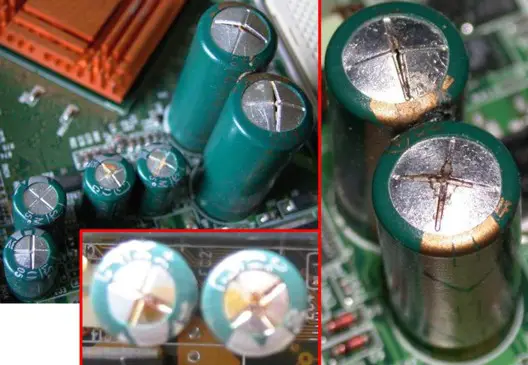Asked By
dubiken
440 points
N/A
Posted on - 05/24/2011

The make of my PC is dell desktop. I have been using this computer for a while until recently it started developing some complications while booting. Sometimes it produces a funny sound around the motherboard but it doesn’t display anything. The fans are working and their some lighting in the motherboard.
The button used for switching on the CPU sometimes doesn’t work you press it and it doesn’t switch on as expected and normally when I press it once it switches on. Normally whenever it refuses to switch on I power it off and open the CPU and I perform the following actions, remove the hard disk and also remove the microprocessor and then i return it back as it was again.
This action normally makes the computer switch on but sometimes it backfires and the computer refuses to boot completely. Whenever it refuses to switch on completely I normally switch of the computer and leave it for like five hours and when i try switching it on after that period it normally switches on or it refuses to switch on again. Sometimes the computer switches off in the middle of a task i.e. shutdowns unexpectedly without me switching off.
For instance I was trying to install realtek audio driver and it installed till the middle and shutdown making me the hard disk lost some vital information. And in some instances the computer switches on but it displays on the screen that “primary drive not found”. I have taken it for repair severally but the problem has been consistent, so I am trying to look for a permanent solution for my PC.Can somebody please advice me on what are the likely problems with my C
Problems with my Dell Desktop

Hello Dubiken!
There are many possibilities that this is happening to you. It may not even be just your hard drive that causes this problem, other factors can contribute to the symptoms that you mentioned your computer is experiencing.
Here are a couple of solutions that may be able to help you:
-
You mentioned that it is making weird sounds. Are they beeping sounds? Because these beeping sounds can actually tell you what is wrong with your PC during start up. Try restarting your computer by holding the reset button down, alternatively, you can turn off the computer as well. Take note of the beeping sounds.
-
If you hear 1 Beep, the problem could be with your video card. If during start up your screen stays blank then this could be your problem. Simply remove your video card and clean it properly, remove all the dust and make sure it is spotless. Reinsert your video card and power up your computer and see if it helps.
-
If you hear 2 to 3 beeps, your RAM (random access memory) may have some problems. If you do not know what it is here is a picture:

Some computers have more than one RAM in the motherboard. If this is like yours, remove one RAM and turn the computer back on and see if it runs better, if not, replace the RAM with the one you just removed and see if it makes a difference. Also remember to wipe it from dust or foreign dirt.
-
If the beeps are non-stop that means the problem is with your processor. Remove your processor and wipe it with a clean white cloth or rag. Do this quickly because if it is removed too long it may cause more problems.
-
Check if all the fans in your PC is running properly, especially the fan of your power supply. The power supply fan is located at the back your tower. It should continuously be blowing air.
-
Overheating can be a cause of the sudden shut down of your computer. Several parts in the computer may overheat and the results are all the same, the computer turns off as a safety measure. First check your power supply if it gets hot relatively fast if it does, it could mean it needs to be replaced, this can be caused by your power supply not being able to handle all hardware installed and may need to be replaced with a higher wattage.
-
Check if your hard drive gets hot too quickly, this could be a sign of it being over used or is nearing the end of its lifespan. The best thing to do here is to back-up all your files before it permanently crashes. A temporary fix would be to get a better cooling system for your PC to keep it from overheating.
-
Most video cards have fans, make sure it is running as well and that your video card doesn’t overheat. If it is not working properly then you will have to replace it cause it is the reason your PC is acting up.
-
Your computer shows that your primary drive cannot be detected. During start up enter the BIOS by pressing the right button (F2, del or ins) depending on your OS. Check and see if your hard drive is detected or set to disabled. Enable it if it is.
-
Try switching the IDE cables, try using the one connected to your CD Drive or DVD Drive and see if this resolves the issue.
Update me on this so we can further investigate your problems with your PC.
Good Luck!
Answered By
Paul054
0 points
N/A
#102388
Problems with my Dell Desktop

When you use a computer for a long period of time these problems occur naturally. Reinstall your system and check whether it works well or not. If it doesn’t work there should be some hardware problems. Check your RAM card, clean your RAM ports, clean your motherboard and finally check your IDE (or SATA) cables are connected well.
Answered By
gracejov
5 points
N/A
#102389
Problems with my Dell Desktop

Hi good day… these issue the capacitor of the motherboard was not work properly. And the sound that you heard is keyboard defect, to resolve this kind of issue.
-
Try to use another keyboard and mouse.
-
Then check the capacitors of the motherboard.
-
If the capacitor is leak replace your motherboard and change new motherboard
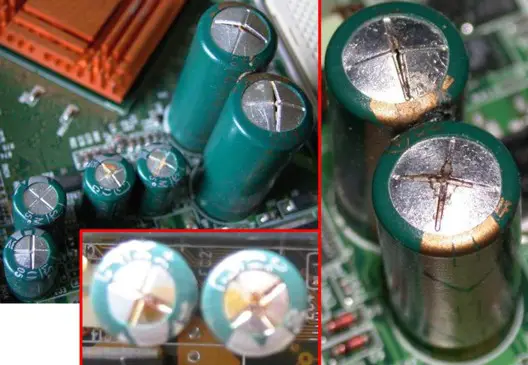


Thank you, hope its help
Regards;
gracejov