Asked By
jamescoulty
820 points
N/A
Posted on - 07/21/2011

Hi to all music lovers in Techyv, I have a problem with my ITunes application, my iPod won't sync with ITunes. An error message will be displayed every time I try to sync. Please refer below the screen shot I pasted.
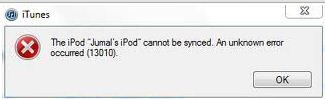
The iPod “Jumal’s iPod” cannot be synced. An unknown error
occurred (13010).
What I did first, after I got the error message is, to restart my computer to get a fresh start. When I tried to sync again my IPod with ITunes, same error occurred. I even borrowed another cable to isolate the problem, but same error occurred.
I already ran out of ideas to isolate the problem.
Please do some comment on my issue,
Thanks.
Answered By
Janine08
5 points
N/A
#122383
Error 13010: My iPod cannot be synced

Hi there, deleting "iTunes Library Genius.itdb" solved the problem.
Error 13010: My iPod cannot be synced

This issue usually happens to the newly updated ITunes. There are a number of possible ways to fix this issue, these are:
-
You have to reinstall your ITunes. First, you have to completely uninstall/remove your ITunes from your computer, and then reinstall it afterwards.
-
Remove/uninstall back-up or anti-virus software. After you have uninstalled this software, try to sync you IPod with ITunes.
-
Sometimes, disabling, turning off or disconnecting of network connections (such as Ethernet Cables) will fix this problem.
-
Try to connect the USB cable for IPod to a different USB port.
-
Instead of updating your ITunes, try clicking "restore" and then re-sync your IPod.
Error 13010: My iPod cannot be synced

Hello James,
The following are the workarounds that you should give a shot and see if they will help.
-
First, you will need to try restarting the iPod.
-
If that does not resolve the issue, you will need to try restoring the iPod.
-
Still having issues? Then try unplugging the iPod and after that plug it back in.
-
Also try restarting iTunes.
Other workarounds you should give a try include the following:
-
Deleting the "iTunes Library Genius.itdb".
-
In case the above does not work, you can go ahead and try uninstalling iTunes, and then reinstall it and try resyncing after that.
Regards,
Carl












