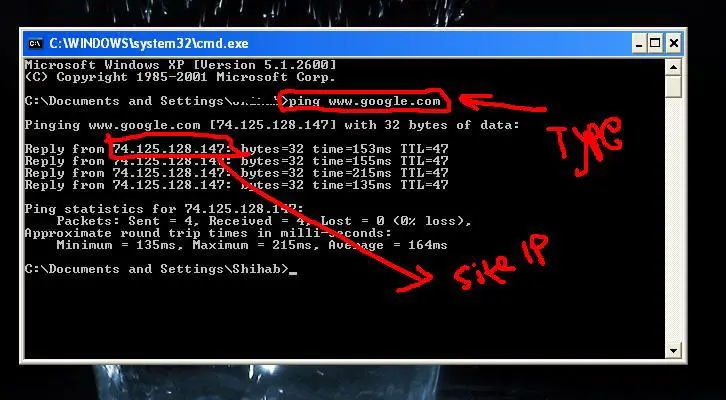Can you please help me with this. My backup with Winrescue failed after I launched and then deleted software from my ancient scanner. Well the program worked for a while but came to a halt; portraying two messages, one indicating that registry daz could not be copied while the other displayed a text saying “could not create…. . KPZA. tmp” and at the same time, regpack has since stopped functioning.
Answered By
Rogers U
10 points
N/A
#109387
My backup with Winrescue failed after deleting software for my scanner

Michael,
In order to identify the error properly, you should first check the media where the backup is being made by winrescue. This can be a faulty cd/DVD disk or writer, faulty tape, cartridge etc.
Secondly, you have to identify the folder where the winrescue program is installed. After identifying the exact path of the folder, open the command prompt, as per your operating system.
Navigate to the particular, and write the command “attrib” without colons.
If the files are correct, and do not have only read options, you will see in the beginning of the file path something like A, but if the files are with read only attributes, you will see A then R before the file path, which confirms the file cannot be copied, and is read only.
See Figure
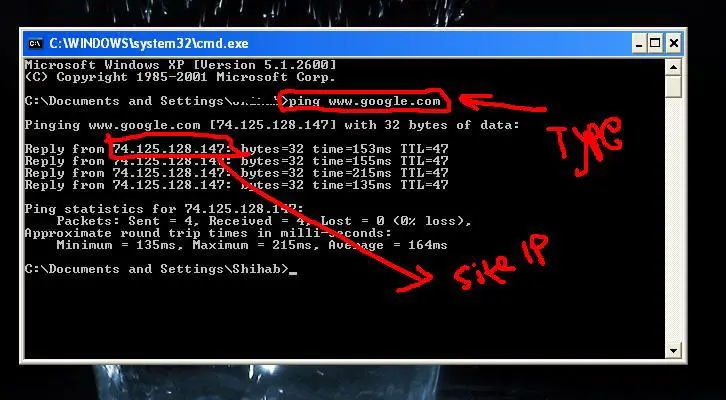
To change this simply writes the command attrib –r (file name)
Now you can try the winrescue again
Rogers