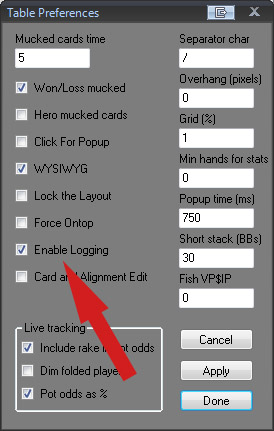Multiple issues with HM hud

Hi friends,
I have windows vista installed on my system. Recently I got some multiple issues with HM HUD. I am using HM1 version 1.12.09 and I am running it as an administrator.
I got the first error when I started importing. The error said 'assertion failed'. I never had this error before on my screen. The screenshot of the error is as follows:
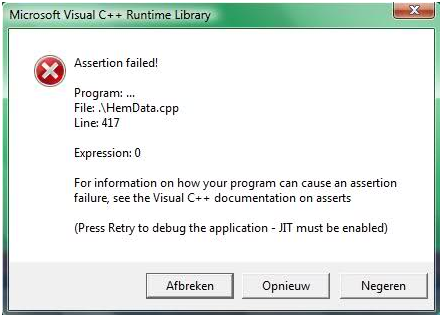
Microsoft Visual C++ Runtime Library
Assertion failed!
Program:
File: .HemData.cpp
Line: 417
Expression: 0
For information on how your program can cause an assertion failure, see the Visual C++ documentation on asserts
(Press Retry to debug the application – MT must be enabled)
When I press ignore on the above message, even then I get Huds displayed on the tables.
Another problem that I am facing is that when I play and change something in the player preferences, an error appears on my screen saying that HM hud is not working. To get rid of this error I always have to relaunch HUD.
Another issue I am facing is appears when huds are displayed at the table. The huds stack up at the top left corner and I have to adjust them manually every time I start a new session. They all change automatically for the next session. Therefore I have to change them manually every time I start or end HM or relaunch Hud. The mucked bands also stack on the top left corner.
Well I know it is not a serious issue but still it's very disturbing and frustrating. I'll be really thankful to you if you help me fix this issue as early as you can.
Looking forward to your suggestions.
Thanking you loads.
Kind regards.