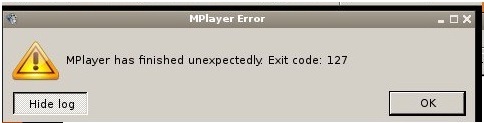I am running Ubuntu and I downloaded the SMPlayer for playing audio and video formats. Also, I don't need to install any codec since it already has internal codec. And best of it, I can watch with subtitles. However, I cannot run it today with Arabic subtitle. I installed a file but it throws an error. The same error when I try to load a file on SMPlayer. It will crash and the error I will received is stating, "Mplayer Error: Mplayer has finished unexpectedly. Exit code: 127". I don't know why the issue is recurring but I hope someone here can help me. Thanks.
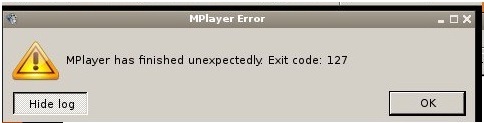
Mplayer has finished unexpectedly when running with Arabic Subtitle

If you happen to install a file then maybe that caused the error and prevented MPlayer from working properly. This problem is quite similar to an error about missing dependency on LibreOffice. There is also another issue with the same error code 127 but the problem is not only associated with MPlayer but with SMPlayer as well and the entirety of the error message is also different.
But anyway, the solution is quite simple. You just need to download the file from x264 20131030-2 Package. Once in the page, find and click the link Download From Mirror under Package Actions located on the top right of the page. This is the 32-bit version by the way.
Once the file is downloaded, install it and see if it works and fixes your problem with MPlayer.