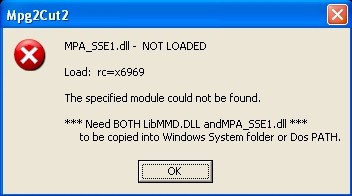I have installed this program because I need to cut some mp3 to create a story. Can anyone help me to skip this error so can I continue creating a beautiful story for my children? If know any other software that might help me I am open to any recommendations!
Thank you experts!
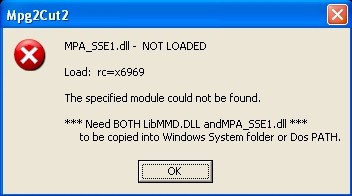
Mpg2Cut2
MPA_SSE1.dll – NOT LOADED
Load: rc=x6969
The specified module could not be found.
*** Need BOTH LibMMD.DLL andMPA_SSE1.dll ***
to be copied into Windows System folder or Dos PATH.
Mpg2Cut2 error MPA_SSE1.dll – NOT LOADED

The required DLL file of the program was not loaded when the program was executed. This shouldn’t happen if the files are complete or not damaged. You can normally find the DLL files in the system32 folder. To check if the said DLL file is missing or not, open Windows Explorer and go to “C:WINDOWSsystem32”, and then find “mpa_sse1.dll”.
Also, though the file is not missing, try finding “libmmd.dll” in the same folder just to verify if the file is present. If it turns out that it is only “mpa_sse1.dll” that is missing, navigate to the installation folder of Mpg2Cut2 and try finding the “mpa_sse1.dll” file. If found copy it in the “system32” folder mentioned above and it should fix the problem.
In case the DLL files are really not included in the program, download the program again from Mpg2Cut2 Beta. Download all necessary files from the page because it is possible that the DLL files are stored on a different compressed file. Just unpack the files and copy the required DLL files into the system32 folder.