Asked By
Jasika Jame
10 points
N/A
Posted on - 06/05/2012

I’m trying to install Mozilla Firefox in my Virtual machine but when I run the set up some sort of error message appeared. I already turn off the firewall and disable the anti-virus but the same problem occurred. Does Virtual machine did not support Mozilla Firefox? How can I solve this problem?
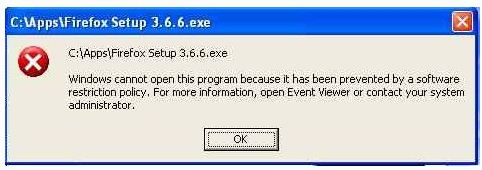
C:AppsFiretox Setup3.6.6.exe
C:AppsFlrefox Setup 3,6,6.exe
Windows cannot open this program because it has been prevented by a software restriction policy. For more information, open Event Viewer or contact yotr system administrator.
OK
Mozilla Firefox On Virtual Machine

Despite of which Virtual machine you are using it is possible to install Mozilla firefox on it. One of the ways you could attempt to solve your problem is 1.Download it and save it on a USB stick then try to install it from there. You could also be experiencing the problem because the Firefox is incompatible.Go to the mozilla website and look for the most compatible Firefox for your machine. Download it and unpackage the files to install it i.e 1.tar -jxvf firefox-3.5.8.tar.bz2 To run it #./firefox
If both the methods do not work check whether your Java application is enabled or exists. if not Download java and javascript fro the website java.com and run them on your machine then try to download mozilla afterwards.












