Mozilla firefox error searching for URLs in console

Hi there,
Mozzila Firefox gave this console error when I was trying to search something to filter. On the Internet nothing useful was found and I still have this error after 2 weeks. Any solution ? Can anyone help me please to filter some URLs ?
Thank you !
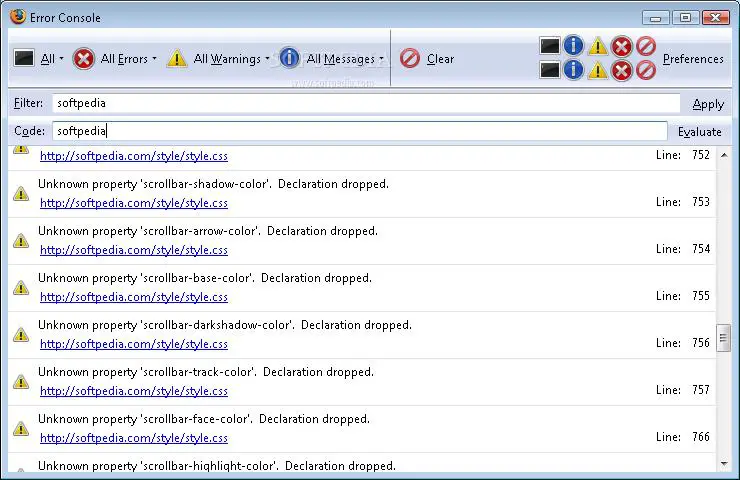
Error Console
https://www.softpedia.com/style/style.css Line: 752
Unknown property ‘scrollbar-shadow-color’. Declaration dropped.
https://www.softpedia.com/style/style.css Line: 753
Unknown property ‘scrollbar-arrow-color’. Declaration dropped.
https://www.softpedia.com/style/style.css Line: 754
Unknown property ‘scrollbar-base-color’. Declaration dropped.
https://www.softpedia.com/style/style.css Line: 755
Unknown property ‘scrollbar-darkshadow-color’. Declaration dropped.











