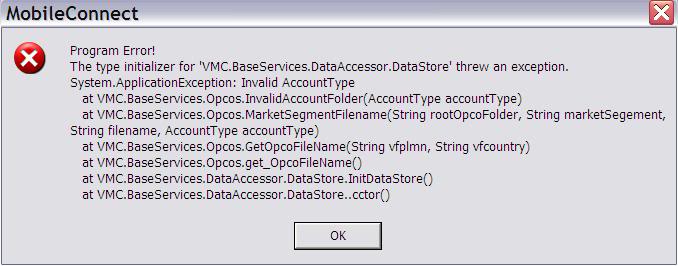Hi there,
This big error appeared on my desktop when I tried to start the Internet connection from my Vodafone modem. Last time the modem worked just fine like usually and now I don’t know how to solve this one. Can anyone help me please to fix this error ? What this error means ?
Thank you !
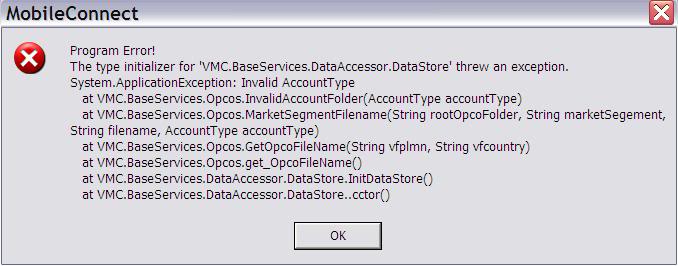
MobileConnect
Program Error!
The type initialize for ‘VMC.BaseServices.DataAccessor.DataStore’ threw an exception.
System.ApplicationException: Invalid AccountType
At VMC.BaseServices.Opcos.InvalidAccountFolder(AccountType accountType)
At VMC.BaseServices.Opcos.MarketSegmentFilename(String rootOpcoFolder,String marketSegement, String filename, AccountType accountType)
At VMC.BaseService.Opcos.GetOpcoFileName(String vfplmn, String vfcountry)
At VMC.BaseService.Opcos.get_OpcoFileName()
At VMC.BaseService.DataAccessor.Datastore.InitDataStore()
At VMC.BaseServices.DataAccessor.DataStore..cctor()
OK
Mobile connect error while trying to access data

I guess you need to reinstall the modem software on your computer. The file or files probably got corrupted and that causes the error. If you are using a wireless broadband 3G or 4G modem then reinstalling is easy. The installer is already included in the modem itself. It has a built-in ROM drive where the installer is stored.
When you plug in the modem to the computer, the installer will start automatically and begin installing the drivers for the modem. So, downloading any necessary drivers from other websites is not needed because all are included in the device. You just have to run it to use it. So, to fix the problem, unplug the modem from the computer if it is still connected then click Start, Control Panel and then select “Add or Remove Programs”.
Find and select the Vodafone software then click Remove to uninstall the modem software. Wait until it is finished then click Start, All Programs, Accessories, System Tools then select Disk Cleanup. Select drive C then click OK. Check “Temporary files” and Setup Log Files and click OK. Wait until it is finished then restart the computer.
Insert the Vodafone modem on the USB port then install the software. You should be able to use it again after this and be able to connect your computer to the internet.