The Missing Sync Error in OSX

Are there applications that will permanently remove installed programs in OSX? I have operate the look for the program that needed to get rid of (PocketMac pro) as well as erased it. But the problem is, please have a look at the image first:
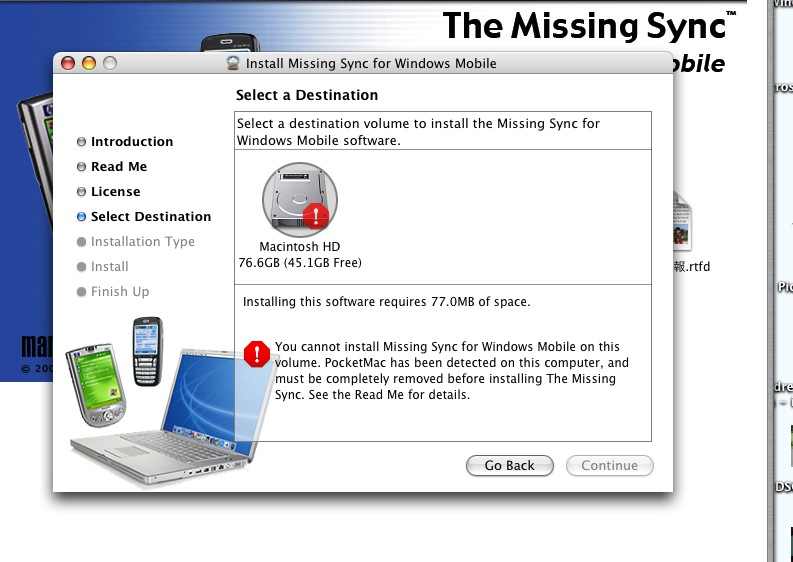
You cannot install Missing Sync for Windows Mobile on this volume. PocketMac has been detected on this computer, and must be completely removed before installing The Missing Sync. See the Read Me for details.
I quickly proceeded to go to the library > applications (I believe this was) as well as eliminated 1 document, which was inside and purged the trash bin. However, this particular new software program I’m attempting to set up known as "Missing Sync" continues to be obtaining upon something left out through pocketmac professional and coming up this particular error information after i attempt to install the Missing Sync.
Any help will greatly be appreciated.











