
I have recently upgraded my Microsoft Visual Studio 2005 to 2010 version. After converting a program written with my previous version to the latest version of MS visual Studio, I attempted to open a form and got an error message.
I can see the written code without any issues. But when I attempt to open it, in form I get an error.
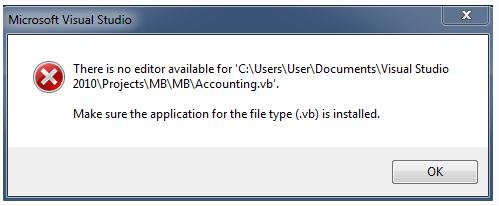
Microsoft Visual Studio
There is no editor available for ‘C:UsersUserDocumentsVisual Studio
2010ProjectsMBMBAccounting.vb’.
Make sure the application for the file type (.vb) is installed.
I have tried reinstalling the .net framework on my PC and that does not help.
Is there a simple solution where I don’t have to reinstall my applications again?
Microsoft Visual Studio There is no editor available

Hi,
The error you have mentioned is showing that the solution can be completed. Firstly, let me know if you have updated the version of Microsoft Visual Studio from 2005 version to 2010 version online? If yes, then it may be an issue with your network speed or the source website from where you are updating.
Sometimes, speed issues can skip some important files that make your current version unable to update the newer version. And because of this, when ever you try to open your files developed with the old version, the compiler shows an error like that. And in case of a website problem, there may be a case that the website is not registered for Visual Studio updated versions, and when you download the latest version from that website, there must be some files missing, or may be having viruses with setup,
So this will not only disturb an updated version, but will also destroy some important files of the older version. Another issue I have faced with online working is, there may be a cause that updated setup consists virus within it and when you install it on your system, it generates and spread the virus to your system files, and damage all your .VB files.
The problem you have mentioned is clearly showing that the compiler is unable to find the .VB file of your developed software. There may be both the issues with it, may be your updated version is not installed properly, or the virus damaged all your .VB files.
For solution, you need to un-Install the Microsoft Visual Studio once, then re-Install Microsoft Visual Studio on your computer system. If the problem is still there, you need to restore the last backup of your data, and open .VB project from that data backup.
Hope this will solve your problem.
Microsoft Visual Studio There is no editor available

Hello Daniel,
You will need to try resetting the settings as follows:
-
Go to the Tools menu and then click Import and Export Settings.
-
After that go to the Welcome to the Import and Export Settings Wizard page and from there click Reset all settings and then click Next.
-
In the event that you want to save your current settings combination, you will just need to click Yes and then save my current settings, specify a file name, and then click Next.
-
In "Which collection of settings do you want to reset to", just choose a settings collection from the list, and then click Finish.
Regards,
Nicke
Microsoft Visual Studio There is no editor available

Hi there user:
First, open a new command prompt. Go to the directory to where you installed your Visual Studio. And then execute these command, devenv, this is a command name use to execute the Visual Studio. Or devenv resetskippkgs . Nothing happened, uninstall and reinstall it. Both will surely fix your problem.
Thanks for posting.
Best regards,












