Microsoft Visual Studio installing add-in error

Hello,
This morning I tried to run Visual Studio but suddenly this error popped-up. The software worked fine yesterday and I am a little bit angry to this error. I reinstalled the Visual Studio and worked just fine until I rebooted my laptop. Does anyone have any idea how this error can be solved ? Please help !
Thank you !
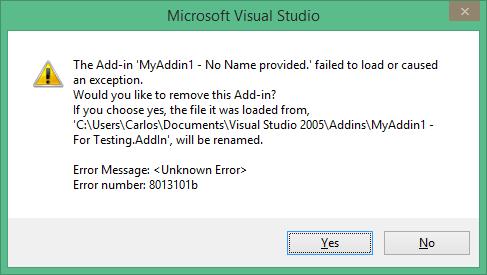
Microsoft Visual Studio
The Add-in ‘MyADDIN1 – No Nme provided.’ Failed load or caused an exception.
Would you like to remove this Add-in?
If you chose yes, the file it was loaded from
‘C:UsersCarlosDocumentsVisual Studio 2005AddinsMyAdd1 –
For Testing.AddIn’, will be renamed.
Error Message:
Error number: 8013101b











