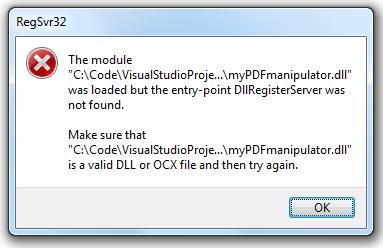Hi,
I have this error caused by Microsoft Visual Studio and it seems like I still have missing DLL files from my PC, even I ran a DLL fixer. I tried to copy manually the missing DLL file on my system 32 and is not working. I give up, please is there anyone that can help me with this error? How can I install all the possible DLL files?
Thanks!
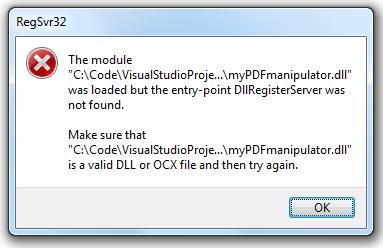
RegSvr32
The module “C:CodeVisualStudioProje…myPDFmanipulator.dll’
was loaded but the entry-point DllRegisterServer was not found.
Make sure that
“C:CodeVisualStudioProje…myPDFmanipulator.dII is a valid DLL or OCX file and then try again.
Microsoft Visual Studio error dll file missing

I guess, obviously, you have a compatibility issue with Microsoft Visual Studio on your Microsoft Windows Vista. The problem is you did not mention what version you are using to help us investigate the real cause of the issue. Since you are running Microsoft Visual Studio on Microsoft Windows Vista, check again if your current Microsoft Visual Studio supports your operating system.
If you verify that it supports your operating system, try reinstalling it. Uninstall Microsoft Visual Studio then click Start, All Programs, Accessories, System Tools, and select Disk Cleanup. Select drive C and click OK. Check “Temporary files”, click OK, and click Delete Files to continue. Restart your computer and install Microsoft Visual Studio back. See if this works.
Also, even if you are using a supported operating system, make sure you have the correct Service Pack because sometimes this is where the error starts. If you need to update your operating system’s Service Pack, do it to finally fix the problem.