Microsoft Visual Studio – ENU has stopped working

Hello experts,
I opened Microsoft Visual Studio and before I start to work this error appeared and closed the program. Now the program won’t start at all and this error is present every time. I don’t know how to solve this and does anyone have any solution for this ? What is causing this ?
Thank you !
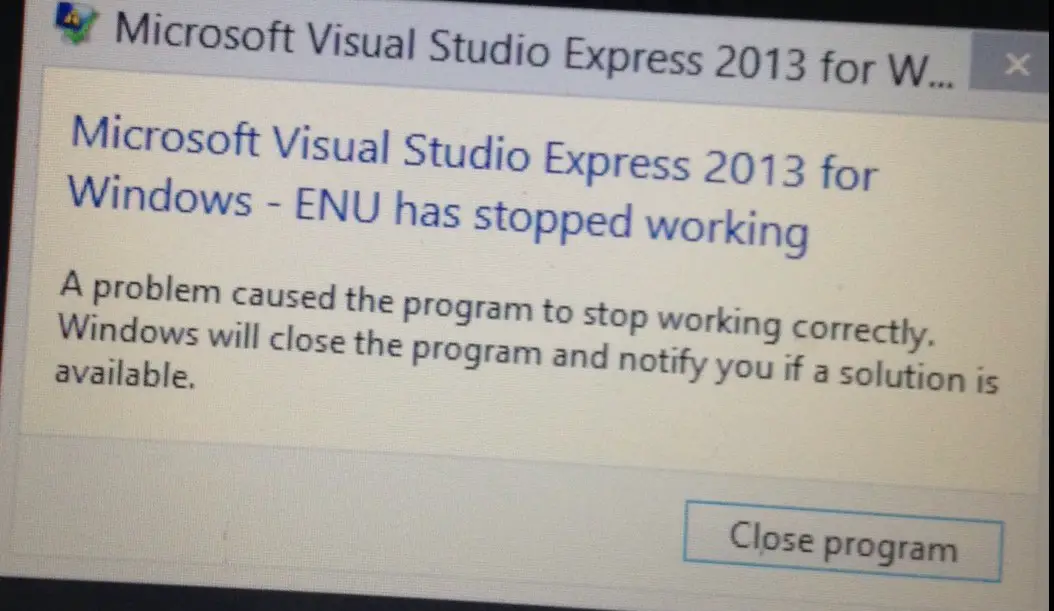
Microsoft Visual Studio Express 2013 for Windows
Microsoft Visual Studio Express 2013 for Windows – ENU has stopped working
A problem caused the program to stop working correctly.
Windows will close the program and notify you if a solution is available.
Close program











