Microsoft Visual C++ Runtime Library Runtime Error! LGS version 8.01

Hi guys,
While installing LGS version 8.01 (lgs801_x64.exe) on my Windows 7 64-bit I received an error message.
The screenshot of the error message is as under.
I tried to install it several times but no result. Have you any idea for the runtime error?
Please help.
Thanks in advance.
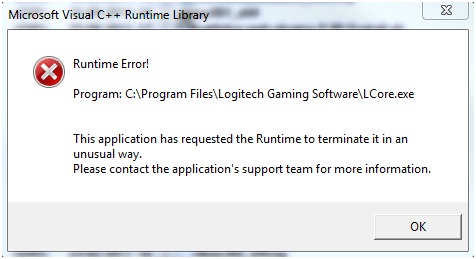
Microsoft Visual C++ Runtime Library
Runtime Error!
Program: C:Program FileLogitech Gaming SoftwareLcore.exe
This application has requested the Runtime to terminate it in an unusual way.
Please contact the application’s supports team for more information.











