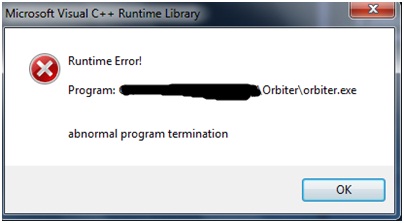Asked By
James Mayer
0 points
N/A
Posted on - 10/31/2012

Hi,
Have a look at the error message below. It is indicating a runtime error.
I received the error message while upgrading my LGS. I visited several sites to get a remedy but no result.
Have you any idea?
Please help.
Thanks in advance.
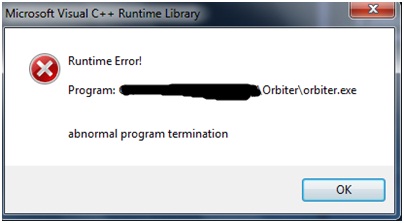
Microsoft Visual C++ Runtime Library
Runtime Error!
Program: —————Orbiterorbiter.exe
abnormal program terminated
Microsoft Visual C++ Runtime Library – abnormal program terminated

Hi,
There are two methods to solve your problem.
Clean Boot w/ MoSearch Only (First method)
To determined if Mosearch.exe and Mosdmn.exe is the source of the conflict go to the Start menu and click Run. Type msconfig.exe in Open box then clicks Ok. Select Selective startup on the General and clear all the check except Mosearch on the Startup. Click Ok and Yes when prompted to restart your computer. Repeat the step 3 and click to clear Process System.ini and Process Win.ini when the error message reproduced
Uninstall “Support for fast Searching” (Second method)
Note : It only applies in Microsoft Windows 98 or Microsoft Windows Millennium Edition. So, quit all of Office programs. Go to Start then Settings. Click Control Panel and click twice Add Remove Programs. On “Install/Uninstall” tab, choose Microsoft Office XP product. Click the Add/Remove in Maintenance Mode Options chooses Add/Remove Features and click Next. Click the + sign. Click not available from Support for fast searching and Click the Update.
Hope it will help you.