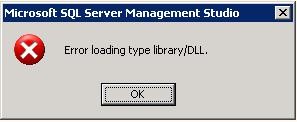Hi,
When I try to log in to SQL server I have this 28000 error message. Also, recently I have made an update to my MAC and I think that’s may be the problem. I never experienced such problem before and I am a bit confused. Anyone here can help me with this error and tell me how can I solve it?
Thanks!
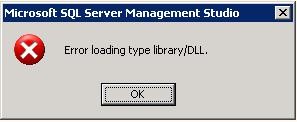
Microsoft SQL Server Management Studio
Error loading type library/DLL.
OK
Microsoft SQL Server Management Studio error loading type library/DLL

If this error is the result of updating your operating system, try uninstalling Microsoft SQL Server Management Studio then click Start, All Programs, Accessories, System Tools, and click Disk Cleanup. Select drive C and click OK. Check “Temporary files” and click OK. Wait until it is finished and then restart your computer.
Next, update your operating system again. Check if there is an available update for your operating system then download and install it. Restart your computer to complete the update and apply the changes. After booting, install Microsoft SQL Server Management Studio and then try logging in. See if it works and you are no longer seeing different errors.
This error also happens on 64-bit operating systems because the installer unregisters the x86 “dts.dll” file when it installs the x64 “dts.dll” file. So, to fix your problem if you are using a 64-bit Microsoft Windows, click Start, Run, and type without quotes “cmd” and hit Enter. Type the following in the command prompt without quotes and then hit Enter:
-
c:windowssyswow64regsvr32 "%ProgramFiles(x86)%Microsoft SQL Server90dtsbinndts.dll”
-
%windir%syswow64regsvr32 "%ProgramFiles(x86)%Microsoft SQL Server90dtsbinnMsDtsSrvrUtil.dll”