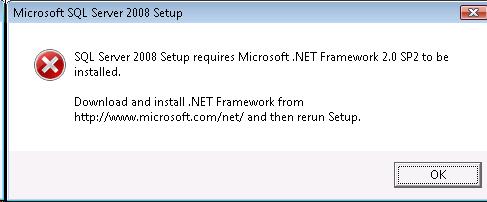Hello there,
Microsoft SQL Server 2008 requires Microsoft .NET Framework 2.0 SP2 that is already installed on my PC. I don’t know why is not recognizing framework or how to solve this error . Can anyone help me please to fix this error ?
Thanks !
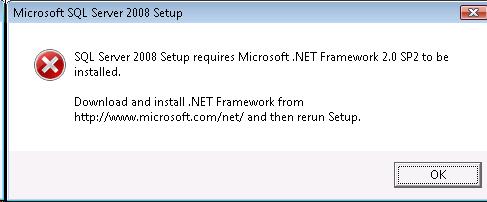
Microsoft SQL Server 2008 Setup
SQL Server 2008 Setup requires Microsoft .NET Framework 2.0 SP2 to be installed.
Download and install .NET Framework from https://dotnet.microsoft.com/ and then rerun Setup.
OK
Microsoft sql server 2008 fails to open the program

I don’t think you will see this error when installing Microsoft SQL Server 2008 if Microsoft .NET Framework 2.0 Service Pack 2 is working properly. The installation wizard will automatically detect an instance of Microsoft .NET Framework 2.0 Service Pack 2 but since it throws this error then that means it wasn’t able to detect Microsoft .NET Framework 2.0 Service Pack 2.
To fix the problem, try reinstalling Microsoft .NET Framework. To make sure you are using a legit copy of the installer, download Microsoft .NET Framework 2.0 Service Pack 2. It requires Windows Server 2003 and Windows XP. Once downloaded, click Start, Control Panel then “Add or Remove Programs”. Find and select Microsoft .NET Framework 2.0 Service Pack 2 then click Remove or Uninstall.
Wait until it is finished then restart the computer. Next, click Start, All Programs, Accessories, System Tools then select Disk Cleanup. Select drive C then click OK. Check Setup Log Files and “Temporary files” and click OK. Wait until it is finished then restart the computer again. Navigate to the download folder then double-click the Microsoft .NET Framework 2.0 Service Pack 2 installer to install it.
Once installed, try installing Microsoft SQL Server 2008 again and see if this will work.