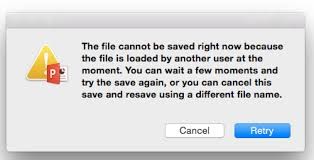Hi,
I am preparing my presentation using Power Point but when I tried to save the document and error shows up “The file cannot be saved right now because the file is loaded by another user at the moment”. I am using Mac Operating System and a single user so how can I demolish this error? Help me find a solution.
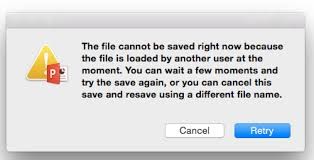
The file cannot be saved right now because the file is loaded by another user at the moment. You can wait a few moments and try the save again, or you can cancel this save and resave using a different file name.
Microsoft Power Point saving error

If you are getting this error on Microsoft Office PowerPoint, check if you are using the file on a local area network. If the file is located on a computer in a local area network, since you are already in the process of saving it, you can try to save the file on the same location where the file is stored but using a different filename.
You do this by selecting the Save As option in the Office button. You received the message because you are trying to save the file using its original filename which is not possible if the file is opened on more than one computer. As a workaround, save it using the Save As option and use a different filename to save it on the same location as the original file.
If you don’t want to use a different filename, you can try saving it on your local hard drive instead. That should allow you to save the file. You can also try disabling your antivirus temporarily. It is possible that your antivirus is interrupting with the process. Once the file is saved, enable your antivirus back.