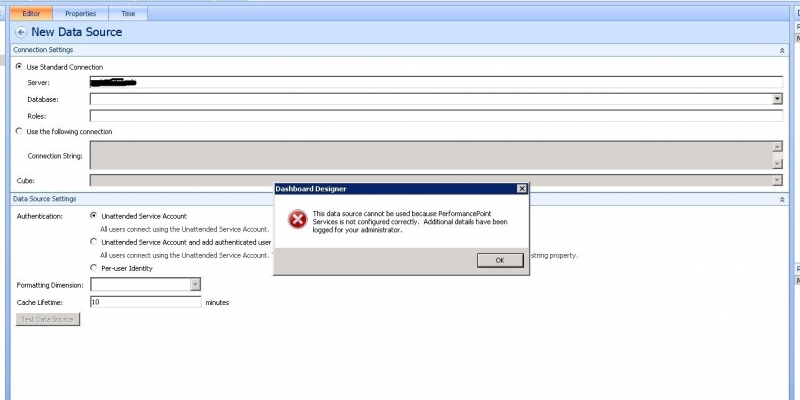Asked By
ann tanner
20 points
N/A
Posted on - 08/13/2012

Hello,
I am running PerformancePoint to fix with database (SQL Server 2008) in the server.
When I select the arrow of "Database" field, I got the following error message.
I need to solve it.
I need a solution.
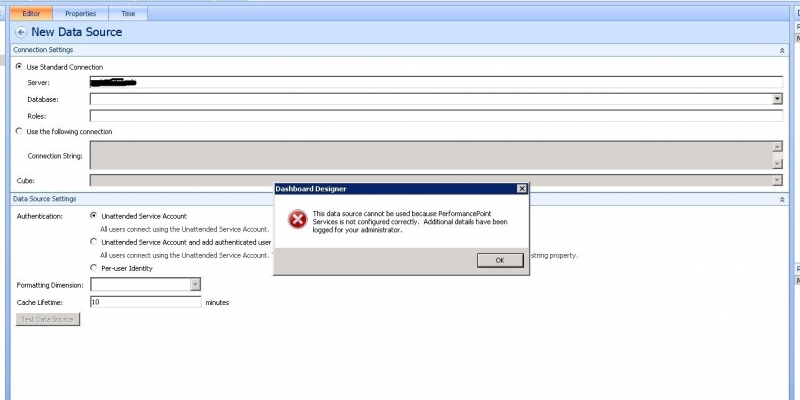
Dashboard Designer
This data source cannot be used because PerformancePoint
Service is not configured correctly. Additional details have been
logged for your administrator.
OK
Please help. Thanks in advance.
Microsoft Office Performance Point Server

I think the problem here is with the application’s settings. The information supplied in the dialog box says that the program is not configured properly that’s why an error was generated. To verify this information, go to the program’s settings then verify every enabled option in its configuration then restart the application.
Or, if this works fine before and this is the first time it happened, try restarting your computer then try it again. See if the program works after restarting the system.
If it still doesn’t work, you may try doing a clean installation of the software to restore it to its default configuration and fix any corrupted files that are affecting the functionality of the application. Uninstall Microsoft Office PerformancePoint Server then restart your computer when asked. After booting, check your machine for any possible errors.
Use a disk utility application to check the system. Install the program again then see if you are now able to use it.