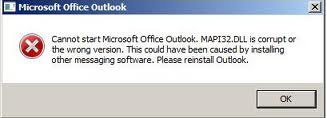Hi Experts,
The problem is with Microsoft Office Outlook. While launching it has thrown a dead error message.
I have no idea of the problem. It has stopped working.
Have a look at the error message below. If you have any idea to solve this problem, please help me.
Thanks for the support.
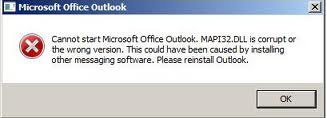
Microsoft Office Outlook
Cannot start Microsoft Office Outlook. MAPI32.DLL is corrupt or the wrong version. This could have been caused by installing other messaging software. Please reinstall Outlook.
OK
Microsoft Office Outlook – Cannot start Microsoft Office Outlook.

Hello, This type of problem can occur when a file become corrupted. This is called profilename.xml where profilename means the name of your Outlook profile. This file is saved in the following folder:
C:Documents and settingsusernameApplication DataMicrosoftOutlook
-
Windows Vista Or Windows 7
C:UsersusernameAppDataRoamingMicrosoftOutlook
When the file size is 0 KB it indicates that this file is corrupted.
To solve this problem online just go to the link and download fix this problem button then follow the instructions.
Thank you.
Answered By
louis
0 points
N/A
#159641
Microsoft Office Outlook – Cannot start Microsoft Office Outlook.

Hello Harford Maud,
The easy solution of your problem Cannot start Microsoft Office Outlook is first uninstall your Microsoft Office from your computer and then restart your computer. After restart your computer again install your Microsoft Office. I think your problem will solve. I was suffering such problem once upon a time and I solved it by the above process.
Thanks and Regards
Louis