Microsoft Excel is not installed

Whenever I am trying to open a document in MS Excel, I am getting the following error message. "Microsoft Excel is not installed", Sometimes, the following message appears, "Could not open the specified file because Microsoft Excel is not installed."
At first I installed “Microsoft Excel Viewer” in my pc but unfortunately it hasn’t worked. Later I installed Excel’10 but unfortunately the same thing is happening again and again. Do you know what the problem is? I can’t figure it out.
Will you please help me?
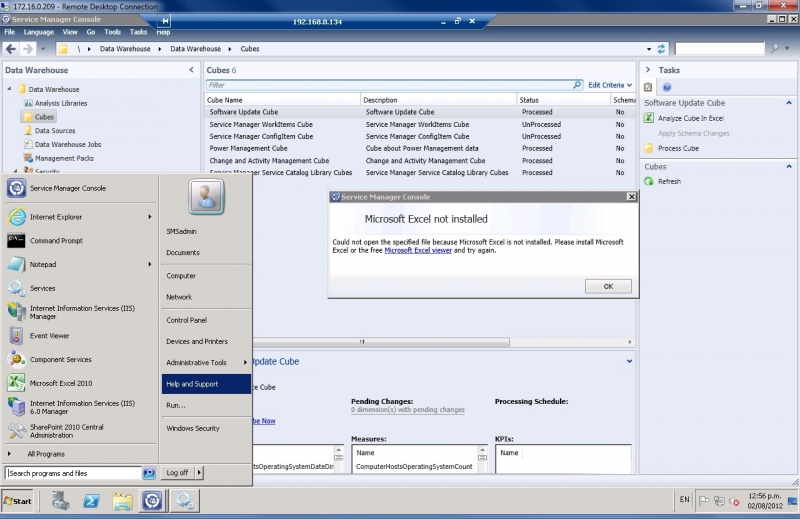
Microsoft Excel not installed
Could not open the specified file because Microsoft Excel not installed. Please install Microsoft Excel or the free Microsoft Excel viewer and try again.
OK











