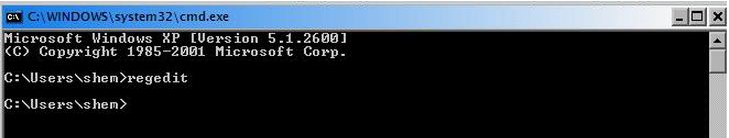Hello everyone,
Recently I successfully installed a game on my computer but whenever I try to play it, I get an error message that says: General Protection fault! History: Address = 0x6dab1e (filename not found). 0x4015be (filename not found) 4 other similar lines referencing filename not found addresses.
RegisterWaitForInputIdle() Address = 0x7c817067 (filename not found). I need a solution to this problem. Any help will be much appreciated.
Thanks.
General Protection Fault Error on playing game

Hey Alton!
I am facing this problem also but I have searched on the internet for the solution. There are few things that we need to do to solve this problem.
First of all make sure that you have the latest drivers for your Graphics Card.
If you are using NVIDIA, download the latest drivers for your graphic card model from the NVIDIA official website.
Similarly if you are using the ATI Graphic card, make sure that you have downloaded the latest drivers for your ATI graphic card from ATI official website.
Alternatively, you can use software like Driver Genius that automatically update the latest drivers for your hardware according to your windows.
Once you have installed the latest drivers. Do not forget to install the latest version of Physx Driver.
After installing all these drivers, Reboot your system.
You will be able to play the game.
Thanks.
General Protection Fault Error on playing game

This issue may be caused if “Aureal A3D” drivers are installed on your computer as it conflict with an audio device that is installed attached to your computer. First of all remove “Aureal A3D” drivers and select other audio device to use as the default sound device. Please do these steps:
1. Go to Start, & click Control Panel.
2. Click Sounds, Speech, and Audio Devices.
3. Click Sounds and Audio Devices then click the Audio tab.
4. In Default device, check your required sound device as the default device.
5. Click OK, & close Sounds, Speech & Audio Devices box & check.
General Protection Fault Error on playing game

Hi,
Your problem may be caused if “Aureal A3D” drivers are currently installed on your computer and as it conflicts with an audio device that is installed and attached to your computer.
So the first thing you have to do is that you have to remove “Aureal A3D” drivers and select other audio device to use as the default sound device. The process of this is below:
1. Go to Start menu, and click on Control Panel.
2. Click on Sounds, Speech, and Audio Devices.
3. Click Sounds and Audio Devices and then click on the Audio tab.
4. In Default device, check your required sound device as the default device.
5. Click OK, and then close Sounds, Speech & Audio Devices box & check.
The next thing to keep in mind is that If you are using NVIDIA, download the latest drivers for your graphic card model from the NVIDIA official website and you should also check that you have the latest drivers for your graphic card.
And you can also use software like Driver Genius that automatically updates the latest drivers for your hardware according to your windows system and Once when you have properly installed the latest drivers on your hardware. Do not forget to install the latest version of Physx Driver.
After installing all of these drivers, they have to Reboot your system and then you will be able to play your game properly without any problem.
General Protection Fault Error on playing game

Experts Thompson, Melon and Tunacao.
First of all, want to thank these 3 experts who saved me from all these problems and thank you for giving me some tips and solutions, and especially to this site Techyv.
Wow. This site is amazing you can learn many things here. Thank to you techyv, really a nice site and experts, very impressive.
Thanks to all.
General Protection Fault Error on playing game

It's just wow,
I was so worried about that problem. I love to play games. But I couldn't manage to play. Thanks experts Thompson, Melon and Tunacao. All credit is yours.
I also thank to this site Techyv.com You have done a great job.
General Protection Fault Error on playing game

The solution for this is to upgrade your drivers, maybe they are not updated anymore. You need to uninstall the previously installed Physx driver together with your graphics driver.
Be sure to download the latest drivers and install your graphics driver then restart your computer. Lastly, install your PhysX driver. Another solution for your problem is to click start menu, run then give input regedit.
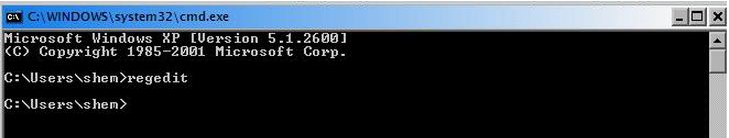
A box should appear and go to HKEY_LOCAL_MACHINE then choose a system. Navigate from system to Current Control Set then Control. From control click Session Manager and finally Memory Management. Then find the entry called "PagedPoolSize".
You have to modify it to 10000000 or to 268435456. Finally, restart your computer and play.
Answered By
BYTES4U
0 points
N/A
#106570
General Protection Fault Error on playing game

Dear Alden Clayton,
I had the same issue with one of my systems running XP SP2, where I had installed BIAH and was really surprised to receive so many error messages at the start of the game. I received similar errors, refer to the PIC.

Surprisingly this same game with the same installation media was working on my other System running XP on SP3 with the same hardware specs.
So I researched on the issue, as it was confirmed that the media is good, the game is running, SO the only difference can be the O/S, updates (service Pack) or the drivers.
An issue was the drivers. So the steps taken by me were:
1- Uninstall the current Physx driver.
2- Uninstall your Graphic Driver (I have NVIDIA).
3- Got the latest Graphic (Downloaded from the site).
4- Downloaded the latest Physx driver from
5- Installed the Graphic Driver.
6- Reboot.
7- Installed the Physx software.
And since then enjoying the game.
Regards,
General Protection Fault Error on playing game

Hello Dear,
At first, I like to discuss the causes.
1. It is caused by the improper bios setting of faulty build in peripheral drivers.
2. There is a problem with your motherboard.
The solution for this: You have to make the following changes.
1. Mastering setting of your bus should be modified according to your configuration.
2. The exterior cache as well as interior cache setting should be modified.
3. It may be needed to change your ram setting.
4. According to bios, all settings should be modified.
5. Please disable the L1 and L2 cache.
6. It is not recommended to use ultra DMA setting.
Thanks for having your time.
Answered By
Amy Shum
5 points
N/A
#106573
General Protection Fault Error on playing game

Hi Clayton,
You might have damaged or corrupted copy of the game that resulting in a missing file error message. You may get another copy of it and try again as taking in into the said error messages, it is not related to Operating System. Else you may try the same copy over any other system if you have.
General Protection Fault Error on playing game

Hi Alden,
I have read your concern about the error that you received when trying to play a game. This error usually occurs when you are trying to run two different programs in the same area of memory. It will also appear if the game you installed was not properly programmed. You can fix this error by following these steps:
1. Remove all your current video and Physx drivers.
2. Download the most updated NVIDIA and Physx drivers.
3. Install video driver first and Restart windows.
4. Install Physx driver.
Hope this helps you.
General Protection Fault Error on playing game

Hi,
If you are adding screen shot of this problem its very helpful to know what happen to your PC. But it's Ok, if there is shown Blue Screen. Probably there is any Crash System that Caused by Your Software Access registry of the system. It's usually happening for software that's not compatible with your OS. To make sure that's right?
1. Please Uninstall your game with software Uninstaller Like Your Unninstaler, Revo Unninstaller, etc. It's to make sure that the registry of your Game has been clear completely.
2. Please restart your PC, and reinstall your software.
3. If this case still happen may be caused by your OS not compatible with this software, so please check the right version.
Thanks.