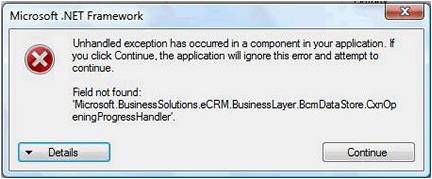I have had a problem recently when I tried to launch the program, it gives me “unhandled exception error”.
When this error happens, I just ignore the message and close the program after using it.
There’s nothing wrong with the program, but it is annoying when I tried to run it, the error message pop again.
Please help me, what's causing this problem, I already tried to correct the problem with no result.
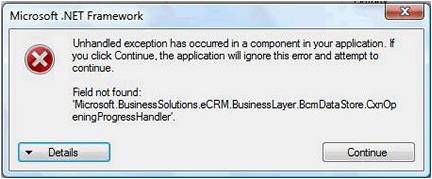
Microsoft .NET Framework
Unhandled exception has occurred in a component in your application.
If you click Continue, the application will ignore this error and attempt to continue.
Field not found:
Microsoft.businessSolutions.eCRM.businessLayer.BcmDataStore.CxnOpeningProgresHandler'.
Microsoft dot NET Framework unhandled exception

Hello Brian,
The issue you are getting is most likely due to an issue with the .NET Framework.
You will therefore need to try to reinstall it: You can get more information and download link here:
You will also need to ensure that you have installed the lasted version of service package of SQL Server 2008 R2. Download link here:
Regards,
Carl
Microsoft dot NET Framework unhandled exception

Error you are getting shows that you haven’t handled the exceptions correctly.
Try to write your program code within try catch blocks. Inside the catch block throw the exception or show a user friendly message but still you need to correct the programming error.
Below is how you should use a try catch block.
Try
{
// Logic goes here
}
Catch(Exception ex)
{
throw ex;
//or display a user friendly message
}