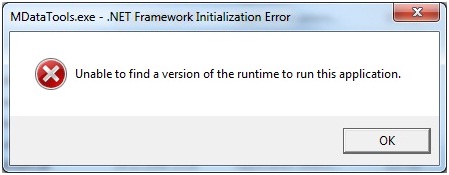Asked By
Jiggy Hason
0 points
N/A
Posted on - 11/16/2011

Hi! Yesterday I installed .Net Framework 4 to my computer. Recently I tried to back up in Mamut (my business software), and a message appeared. Is my .net framework 4 compatible to the software that I am using?
That I think the error is related to the .net framework that I installed.
Please give me some Idea.
Thanks
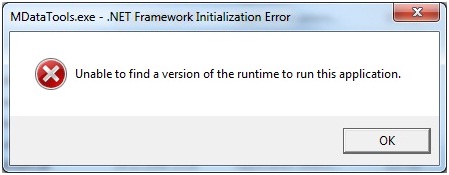
MDataTools.exe – NET Framework Initialization Error
Unable to find a version of the runtime to run this application.
OK
Mamut Business Software Initialization error.

Hi Jiggy,
That error occurred because it is not compatible with microsoft.net framework 4.
I suggest you to download and install the latest version of Mamut Business Software.
You can also follow the instructions below:
-
Go to the link and update your page
-
Read the information regarding updates before you download/install
-
Click the latest version which you are going to download
-
Select run and follow the installation instruction
-
Here is the link which you can find more information
I hope it helps.
Zorian
Mamut Business Software Initialization error.

Hi,
Yes, this is a problem related to the .NET framework used. I think you installed other versions of .Net framework, so the program that you’ve using is not able to recognize a stable version of .Net.
In order to solve this please do the following:
-
First download and install the .Net Framework Cleanup tool (this will clean up the version that can cause problems within your system)
-
Now download and install the .Net framework that was cleaned in previous step.
-
Install now the .Net Framework required by your application (I suggest you to use the latest one)
-
Now run your application.
I hope this will fix your problem.
Have a great day,
Aabel