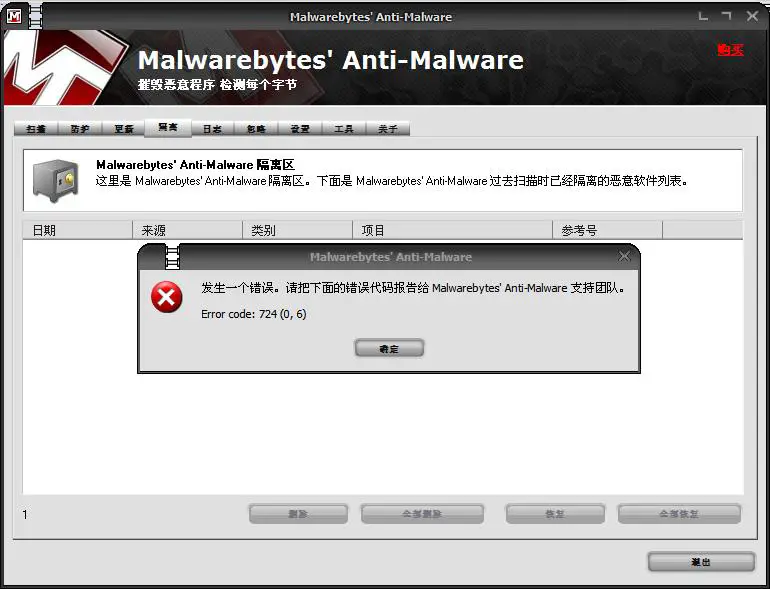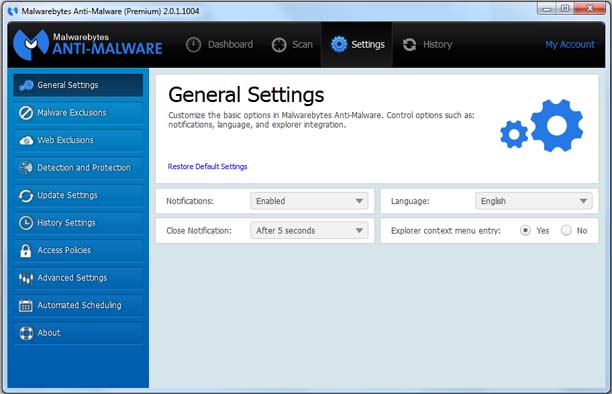Hi there,
Today when I opened Malwarebytes on my PC this weird window appeared. It opened in Chinese with this error. I don’t have any idea about this. I didn’t make any changes before turning off my PC so is weird. Any solution ? How should I proceed next ?
Thank you !
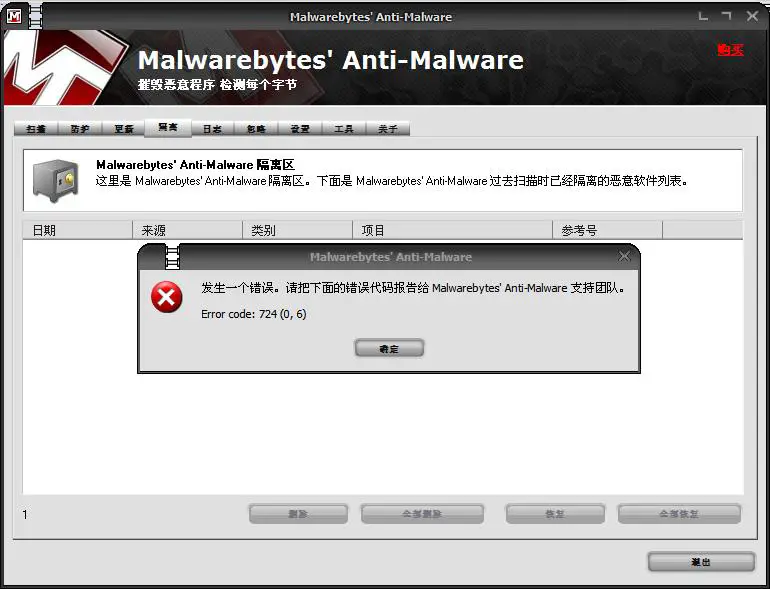
MalwareBytes’ Anti-Malware
Error code : 724 (0,6)
Malwarebytes error starting the scan of computer

If your operating system is not set to Chinese then it is only your antivirus that has the issue. You only need to change the language used by Malwarebytes. To do this, start Malwarebytes Anti-Malware then go to Settings, General Settings then select your desired language in the dropdown menu in Language. See if this fixes the problem. See image.
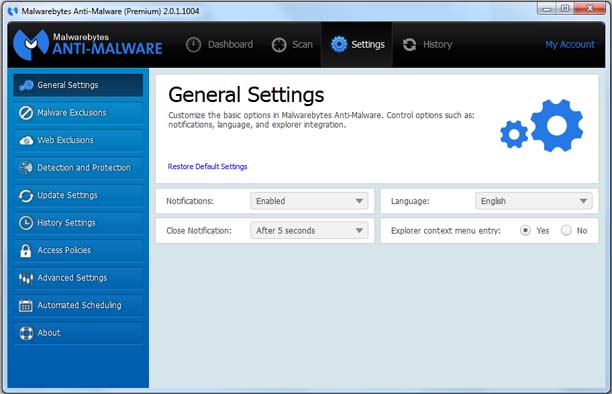
If you still get the error code 724 [0, 6] when running Malwarebytes, try doing this. Uninstall Malwarebytes Anti-Malware using the Add or Remove Programs applet in Control Panel then restart your computer. Next, click Start, All Programs, Accessories, System Tools then select Disk Cleanup. Select drive C then click OK. Check “Temporary files” and Setup Log Files then click OK.
Wait until it is finished then restart the computer. Download the file “mbam-clean.exe” then open it once it is downloaded. Follow the instruction when it asks you to restart the computer. After booting, download and install the latest version: Malwarebytes Anti-Malware 2.0.2. It requires Windows XP x86 only, Windows Vista, Windows 7, Windows 8, and Windows 8.1 both x86 and x64.
Once installed, update it then restart the computer again. Verify that you see Malwarebytes in the system tray. For additional information, please refer to Common Issues and FAQs.